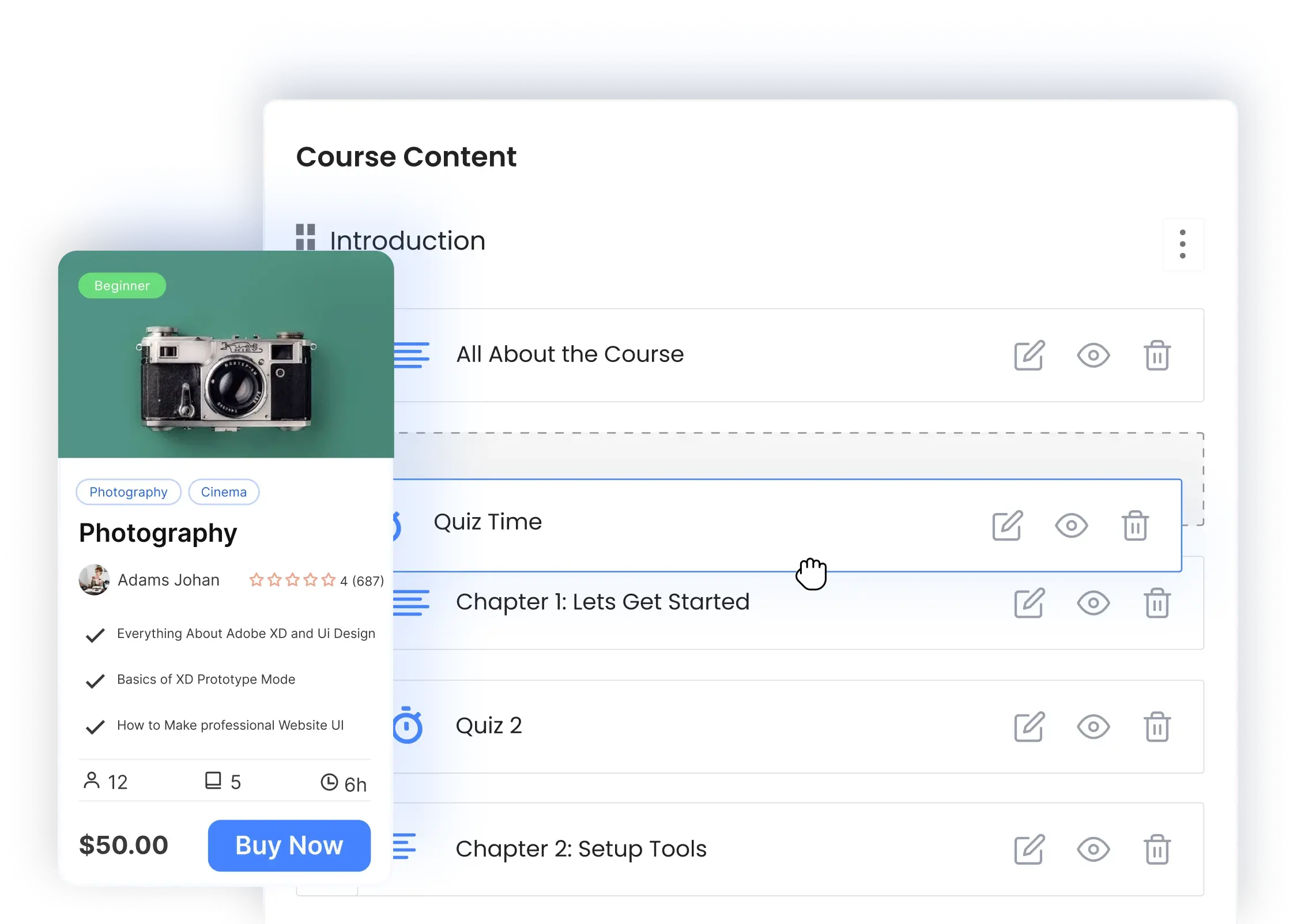Masteriyo Password Strength Checker
Stronger passwords for stronger protection – secure registration and login on your LMS site
Introducing the Masteriyo Password Strength Checker
Ensure that your students and instructors are signing up with strong passwords that use a combination of numbers, capital letters, and unique symbols.
Set various strength criteria, such as password length, to help users choose the right password.

Simple and Quick Configuration
Configure the Password Strength Checker add-on from Masteriyo’s settings within a few clicks.

Set Minimum and Maximum Password Length
Assign the minimum and maximum length of the password. The users must create a password between this range for it to be considered strong.

Determine the Password Strength
Decide how strong you want the passwords for students and instructors to be. You can choose among these 4 options: very low, low, medium, or high.

Show or Hide the Password Strength
Show or hide the password strength in the front-end registration form with a simple toggle of a button.
Frequently Asked Questions
Read our common queries regarding Masteriyo
The Password Strength Checker add-on ensures that instructors and students register with a strong password. Thus, the passwords are less likely to be guessed or cracked by hackers.
Users can set minimum and maximum length using the Password Strength Checker add-on.
No, you don’t need to purchase the add-on separately. It’s available in all the premium Masteriyo plans: Starter, Growth, and Scale.
Once you buy any of these plans, you automatically get free access to the Password Strength Checker add-on.
Get started with free version first & later extend with premium packages as you need.
Join 2000+ professionals who use Masteriyo to sell online courses easily!