Having trouble choosing between LearDash and Thrive Apprentice for your eLearning platform? You’ve come to the right place.
In this article, we will compare LearnDash against MemberPress, two popular WordPress LMS plugins, to help you decide the best option for you.
Before we begin, let’s quickly introduce the two WordPress plugins.
LearnDash vs Thrive Apprentice At a Glance
LearnDash is the brainchild of Justin and Kloé Ferriman. It debuted in 2013 and became part of StellarWP in 2021.
Thrive Apprentice is a member of Thrive Suite. The Suite began with the introduction of Thrive Architect (formerly Thrive Visual Editor) in 2013. It was acquired by Awesome Motive in 2023.

LearnDash

By StellarWP

80,000+ Active Installation

Add-ons and Integrations

Premium
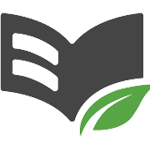
Thrive Apprentice

By Awesome Motive

500+ Active Installation

Thrive Suite of plugins

Premium
Plans and Pricing
LearnDash
LearnDash’s pricing is pretty rigid. There is no free tier or lifetime license, either. You will have to sign up for one of the three yearly subscriptions, which start at $199 per year.
LearnDash doesn’t have many add-ons since most of the features are included in the plugin itself. However, you’ll have to pay an additional $49 per year for each premium add-on you use.
| LearnDash Plans | Pricing | Benefits |
|---|---|---|
| Basic | $199/year No Lifetime Package | 1-site license Core LMS Features Free integrations and add-ons 1 year of updates and support |
| Plus | $399/year No Lifetime Package | 10-site license Core LMS Features Free integrations and add-ons 1 year of updates and support |
| Pro | $799/year No Lifetime Package | Unlimited site licenses Core LMS Features Free integrations and add-ons 1 year of updates and support |
Thrive Apprentice
Thrive Apprentice is a premium plugin with just two pricing tiers. The standalone LMS plugin costs $149 per year and offer basic course building and membership functionality. On the other hand, the Thrive Suite gives full acesss to Thrive ecosystem, including theme builder, quiz and so on.
| Thrive Apprentice | Pricing | Benefits |
|---|---|---|
| Thrive Apprentice | $149/year | 1-Site License Course Builder Membership Functionality |
| Thrive Suite | $299/year | 5-site License Thrive Apprentice Thrive Quiz Builder Whole Thrive Ecosystem |
Thrive Apprentice is cheaper to get started with courses creation. However, LearnDash’s basic plan has more feature.
That said, none of the two LMS plugins offer a lifetime license. So, if you don’t want to pay a subscription fee, you should look into other options. Masteriyo is one such plugin with a lifetime license for both individuals and agencies.
Features
Initial Setup
After installing the respective plugins, you are welcomed by the setup wizard, which lets you set the basic settings.
LearnDash configures basic course and payment settings. On the other hand, Thrive Apprentice guides you through design, module, and other settings.
| LearnDash | Thrive Apprentice | |
|---|---|---|
| Setup Wizard | ✅ | ✅ (6, Available on Thrive Suite) |
| Native Theme | ❌ | ✅ (6, Available on Thrive Suite) |
| Demo Content Import | ❌ | ❌ |
| Migration | ✅ (Tutor LMS, LearnPress, Sensei) | ✅ (LearnDash) |
For a beginner, Thrive Apprentice’s setup wizard will feels more welcoming.
Course Builder
Both LearnDash and Thrive Apprentice have drop and drag builder that let you create and customize course to your liking.
| LearnDash | Thrive Apprentice | |
|---|---|---|
| Drag and Drop Builder | ✅ | ✅ |
| Front-end Builder | ✅ (Premium Add-on) | ❌ |
| Unlimited Courses and Lessons | ✅ | ✅ |
| Course Dashboard | ✅ | ✅ |
| Course Attachments | ✅ | ✅ |
| Download Materials | ✅ | ✅ |
| Course Preview | ✅ (Available as Sample Lessons) | ✅ (Available on Thrive Suite) |
There is not much difference between LearnDash and Thrive Apprentice when it comes to course builder.
Quiz Builder
Thrive Quiz Builder is only available on the premium Suite plan. It let you create basic quiz and assessments. However, it lacks advanced features like randomization, import/export, and email notification that you get on LearnDash.
| LearnDash | Thrive Apprentice | |
|---|---|---|
| Unlimited Quizzes | ✅ | ✅ |
| Drop and Drag Builder | ✅ | ✅ |
| Multiple Question Types | ✅ (8, Includes Survey) | ✅ (3+, File Upload) |
| Quizzes Import and Export | ✅ | ❌ |
| Randomize Questions | ✅ | ❌ |
| Quiz Duration | ✅ | ✅ |
| Limit Quiz Attempts | ✅ | ✅ |
| Quiz Hints | ✅ | ❌ |
| Answer Explanation | ✅ | ❌ |
| Quiz Leaderboard | ✅ | ✅ |
| Email Notification | ✅ | ❌ |
Thus, LearnDash lets you create more engaging quizzes.
Built-in Order & Payment Support
LearnDash and Thrive Apprentice integrate directly with Stripe for course sale and subscription. Additionally, LearnDash also has revenue sharing among instructors and admins.
| LearnDash | Thrive Apprentice | |
|---|---|---|
| Built-in Order System | ✅ (Stripe Connect) | ✅ (Stripe) |
| Course Subscription | ✅ | ✅ |
| Revenue Sharing | ✅ | ❌ |
LearnDash has order and payment system suitable to both individual creator and course marketplace.
Sales and Ecommerce
Thrive Apprentice has a order system and membership functionality built-in. However, it has limited features for third-party solutions.
| LearnDash | Thrive Apprentice | |
|---|---|---|
| WooCommerce | ✅ | ✅ |
| Stripe | ✅ | ✅ (Built-in) |
| PayPal | ✅ | ✅ (via Thrive Automator) |
| Razorpay Integration | ✅ | ❌ |
| Easy Digital Downloads | ✅ | ❌ |
| Membership Site | ✅ (Paid Membership Pro, Restrict Content Pro) | ✅ (Built-in) |
Thus, LearnDash is readily compatible with third-party ecommerce platforms.
Certificate Builder
Both LearnDash and Thrive Apprentice feature drag and drop builders. That said, Thrive Apprentice offers pre-made templates as well as QR verification mechanism.
| LearnDash | Thrive Apprentice | |
|---|---|---|
| Certificate Blocks | ✅ (4 Custom Blocks) | ✅ (5+ Sections) |
| Pre-built Certificate Templates | ❌ | ✅ |
| Unlimited Certificates | ✅ | ✅ |
| Certificate Dashboard | ✅ | ✅ |
| Auto Attach Certificate to Email | ❌ | ❌ |
| QR Verification for Certificate | ❌ | ✅ |
Thus, Thrive Apprentice has a better certificate builder than LearnDash.
That said, it doesn’t let you automate emails with certificate attached. It is available on Masteriyo, along with all other features discussed above.
Gradebook and Analytics
Thrive Apprentice lets you choose the grading system for each quiz and assessment. This is available as a separate add-on on LearnDash. Moreover, Thrive Apprentice has built-in course reports which requires a premium add-on on LearnDash.
| LearnDash | Thrive Apprentice | |
|---|---|---|
| Gradebook | ✅ | ✅ (As Assessments) |
| Course Analytics | ✅ (Available as ProPanel) | ✅ |
Thus, LearnDash and Thrive Apprentice both offer gradebook and course analytics features.
Live Sessions
Neither LearnDash nor Thrive Apprentice has built-in support for live classes. That said, they can connect to web meeting platforms like Zoom
MemeberPress is not just a membership and LMS plugin, it also has dedicated to the online coaching business. Thus, it comes with all the features required for live interactions.
| LearnDash | Thrive Apprentice | |
|---|---|---|
| Calendar | ✅ (Event Calendar) | ❌ |
| Live Interaction | ✅ (Zoom, Google Meet, GoToWebinar) | ✅ (Zoom) |
For live classes, LearnDash is a better option than Thrive Apprentice.
However, there are other LMS plugins that have first-party support for live classes. Masteriyo has a dedicated Zoom add-on on its premium plans.
Course Protection and Security
Thrive Apprentice has multiple restriction settings against course stealer. Likewise, it also different measures in place to protect users data, similar to LearnDash.
| LearnDash | Thrive Apprentice | |
|---|---|---|
| Course Content/Video Protection | ✅ | ✅ |
| Password Strength Checker | ✅ | ✅ |
| Google reCAPTCHA | ✅ | ✅ |
| Email Verification | ✅ | ✅ |
Thus, both LearnDash and Thrive Apprentice provide secure LMS environment for course creators and instructors.
Student Engagement
With Thrive Apprentice, you can let students drop comments on the learning page itself. You can even automate email based on pre-defined triggers.
LearnDash on the other hand lets students leave a review and a rating after completing the course.
| LearnDash | Thrive Apprentice | |
|---|---|---|
| Q&A Section | ❌ | ✅ |
| Review System | ✅ | ❌ |
| Course-wide Announcement | ❌ | ❌ |
| Notification System | ✅ | ✅ |
There’s no clear winner here.
For a complete student engagement solution, we recommend Masteriyo. It offers Q&A section, course review, course-wide announcement as well as email notification system.
Course Control and Access
Core course access features like content drip, course bundle, and expiration are available on LearnDash and Thrive Apprentice. However, some features like course prerequisites or challenging exams is only available on the LearnDash.
| LearnDash | Thrive Apprentice | |
|---|---|---|
| Course Preview | ✅ (Available as Sample Lessons) | ✅ |
| Course Content Access for Instructor/Admin | ✅ | ✅ |
| Course Prerequisites | ✅ | ❌ |
| Content Drip | ✅ | ✅ |
| Course Retake | ✅ | ✅ |
| Challenging Exams | ✅ | ❌ |
| Course Bundle | ✅ (Available as Course Groups) | ✅ |
| Course Expiration | ✅ | ✅ |
LearnDash ha a slight edge over Thrive Apprentice has it offer more access control features.
User Roles and Membership
LearnDash supports multiple instructors which Thrive Apprentice doesn’t. That aside, the two plugins share similar user roles and membership features.
| LearnDash | Thrive Apprentice | |
|---|---|---|
| Unlimited Users | ✅ | ✅ |
| User Import and Export | ✅ | ✅ |
| Bulk Course Enrollment | ✅ | ✅ |
| User Profile | ✅ | ✅ |
| Social Login | ❌ | ❌ |
| Multiple Instructor | ✅ | ❌ |
| Membership Site | ✅ | ✅ |
LearnDash is better for marketplaces and course platforms with multiple instructors.
Design and Customization
Thrive Apprentice offers tons of customization, but you will have to subscribe to the Suite plan to use them. Even then you are limited to Thrive in-house tools.
On the other hand, LearnDash brings easy compatibility with other WordPress themes and plugins.
| LearnDash | Thrive Apprentice | |
|---|---|---|
| Bundled Theme | ❌ | ✅ (5+, Available on Thrive Suite) |
| Page Builder | ✅ (Elementor, Divi, Beaver) | ✅ (Thrive Architect) |
| White Label | ❌ | ❌ |
| Webhooks | ✅ (Zapier) | ✅ (Thrive Automator, Zapier) |
| Advanced Email Automation | ✅ | ✅ |
| Shortcodes | ✅ | ✅ |
Thrive Apprentice has a better ecosysetm tools, whereas LearnDash has better compatibility with third-party themes and plugins.
Still, the two plugins don’t allow you to white label your website with your logo and branding. If it is important to you, you should consider LMS with white labeling features like Masteriyo.
Support and Documentation
From documentation to video tutorials, you get plenty of resources with both LearnDash and Thrive Apprentice. However, Thrive Apprentice has different levels of support based on the subscribed plans.
| LearnDash | Thrive Apprentice | |
|---|---|---|
| Live Chat | ❌ | ❌ |
| Documentation | ✅ | ✅ |
| Video Tutorials | ✅ (YouTube, Academy) | ✅ (YouTube, Academy) |
| Live Walkthrough | ✅ | ✅ (Available on Suite) |
| Facebook Community | ✅ | ✅ (Available on Suite) |
You don’t have to subscribe to the highest plan to access all support channels on LearnDash.
LearnDash vs Thrive Apprentice: Which should you choose?
Here’s a summary of everything discussed so far. To give you a broader sense of the competition, we’ve also included Masteriyo in the comparison chart.
| Feature | LearnDash | Thrive Apprentice | Masteriyo |
|---|---|---|---|
| Pricing | 4⭐ | 3.5 ⭐ | 5⭐ |
| Initial Setup | 4.5⭐ | 5⭐ | 5⭐ |
| Course Builder | 5⭐ | 5⭐ | 5⭐ |
| Quiz Builder | 5⭐ | 3.5⭐ | 4.5 ⭐ |
| Certificate Builder | 4⭐ | 5⭐ | 5⭐ |
| Live Sessions | 4⭐ | 4⭐ | 5⭐ |
| Course Protection and Security | 5⭐ | 5⭐ | 5⭐ |
| Student Engagement | 4⭐ | 4⭐ | 5⭐ |
| Built-in Order and Payment | 4⭐ | 3.5⭐ | 5⭐ |
| Sales and Ecommerce | 5⭐ | 4⭐ | 5⭐ |
| Gradebook and Analytics | 4.5⭐ | 4.5⭐ | 5⭐ |
| Course Control and Access | 5⭐ | 4⭐ | 4.5⭐ |
| User Roles and Membership | 5⭐ | 5⭐ | 5⭐ |
| Design and Customization | 4.5⭐ | 4⭐ | 5⭐ |
| Support and Documentation | 5⭐ | 4.5⭐ | 5⭐ |
To conclude, Thrive Apprentice has created a good ecosystem of LMS themes and plugins. However, LearnDash still beats it with more advanced features and compatibility with third-party platforms.
Before you make the ultimate decision, we suggest looking into other alternatives, as there are a lot of new promising LMS in the market. One such plugin is Masteriyo, which has all LMS features and even more flexible pricing.

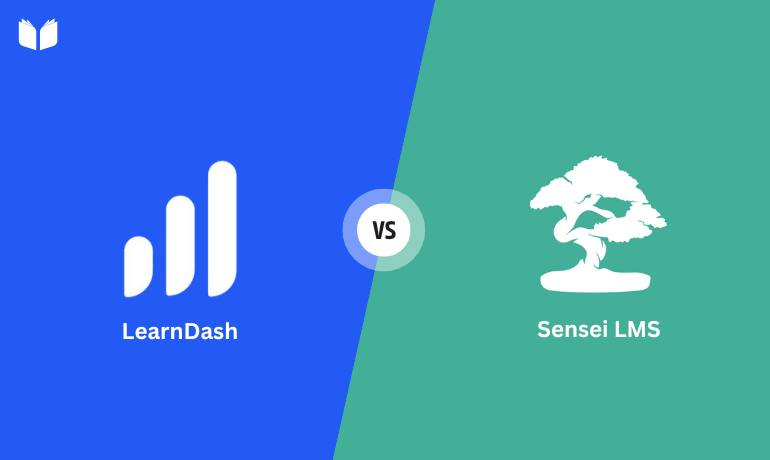
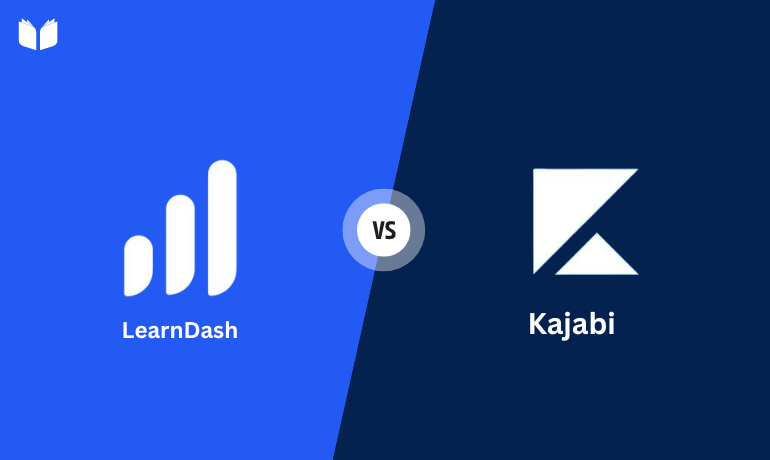
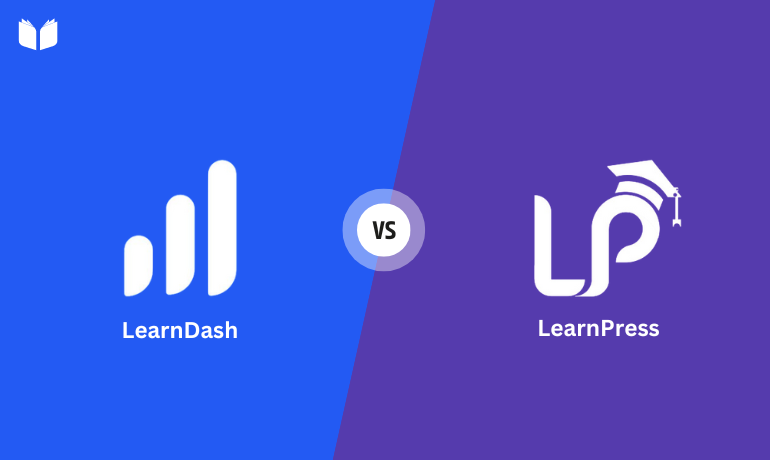


![Zakra 3.0 | Zakra Pro 2.0 Release [Major Updates!]](https://i.ytimg.com/vi/g3rifl7kWvg/maxresdefault.jpg)