Are you confused between using LearnDash and Sensei LMS for your WordPress eLearning platform?
You are not alone. The surge of LMS plugins post-pandemic has given users an overwhelming number of options.
In this article, we will compare LearnDash against Sensei, two popular WordPress LMS plugins, to help you decide the best option for you.
LearnDash vs Sensei LMS At a Glance
Before we begin, let’s quickly introduce the two WordPress LMS plugins.
LearnDash is the brainchild of Justin and Kloé Ferriman. It debuted in 2013 and became part of StellarWP in 2021.
On the other hand, Sensei LMS is a product of Automattic, the company behind WooComerce and Jetpack.

LearnDash

By StellarWP

80,000+ Active Installation

Add-ons and Integrations

Premium

Sensei LMS

By Automattic

10,000+ Active Installation

Add-ons and Integrations

Freemium
Plans and Pricing
LearnDash
LearnDash’s pricing is pretty rigid. There is no free tier or lifetime license, either. You will have to sign up for one of the three yearly subscriptions, which start at $199 per year.
LearnDash doesn’t have many add-ons since most of the features are included in the plugin itself. However, you’ll have to pay an additional $49 per year for each premium add-on you use.
| LearnDash Plans | Pricing | Benefits |
|---|---|---|
| Basic | $199/year No Lifetime Package | 1-site license Core LMS Features Free integrations and add-ons 1 year of updates and support |
| Plus | $399/year No Lifetime Package | 10-site license Core LMS Features Free integrations and add-ons 1 year of updates and support |
| Pro | $799/year No Lifetime Package | Unlimited site licenses Core LMS Features Free integrations and add-ons 1 year of updates and support |
Sensei LMS
Sensei LMS, too, doesn’t offer a lifetime plan. However, it has a free plan that allows you to create unlimited courses.
However, to sell the courses and access advanced features, you need to upgrade to Sensei Pro, which costs $15 per year.
Then there is the Sensei Bundle with managed hosting, Jetpack tools, and other tools in addition to the core LMS plugin. It costs $34 per year.
| Sensei LMS Plans | Pricing | Benefits |
|---|---|---|
| Sensei Free | FREE | Core LMS Features Basic Support |
| Sensei Pro | $15/year No Lifetime Package | Core LMS Features Advanced LMS Features |
| Sensei Bundle | $34/year No Lifetime Package | Core LMS Features Advanced LMS Features Includes Hosting |
Sensei LMS is more economical for users. Not only does it offer a free tier for first-time users, its paid plans with hosting and integrations costs a fraction of LearnDash’s basic plan.
That said, none of the two LMS plugins offer a lifetime license. So, if you don’t want to pay a subscription fee, you should look into other options. Masteriyo is one such plugin with a lifetime license for both individuals and agencies.
Features
Initial Setup
LearnDash and Sensei LMS have taken a similar approach to their respective setup wizards. They set up the plugins depending on how you will be using them.
Sensei LMS includes theme selection and demo content import as part of onboarding. LearnDash offers migration services if you want to transition from your existing plugin, including Sensei.
| LearnDash | Sensei LMS | |
|---|---|---|
| Setup Wizard | ✅ | ✅ |
| Native Theme | ❌ | ✅ (Course) |
| Demo Content Import | ❌ | ✅ |
| Migration | ✅ (Tutor LMS, LearnPress, Sensei) | ❌ |
The setup wizards on LearnDash and Sensei LMS helps you set up the plugins as you intend to use them.
Course Builder
The course builder on LearnDash and Sensei LMS are both based on Gutenberg. Thus, you can create unique learning pages by dragging and dropping available blocks and shortcodes.
In addition, LearnDash offers advanced features such as creating courses from the front end and creating courses from YouTube playlists.
| LearnDash | Sensei LMS | |
|---|---|---|
| Drag and Drop Builder | ✅ | ✅ |
| Front-end Builder | ✅ (Premium Add-on) | ❌ |
| Unlimited Courses and Lessons | ✅ | ✅ |
| Course Dashboard | ✅ | ✅ |
| Course Attachments | ✅ | ✅ |
| Download Materials | ✅ | ✅ |
| Course Preview | ✅ (Available as Sample Lessons) | ✅ (Available as Free Preview) |
Here, LearnDash has a slight edge over Sensei LMS as it offers more advanced course creation options.
Quiz Builder
Both LearnDash and Sensei LMS have drag and drop quiz builders with multiple question types. However, LearnDash’s solution feels complete as you can create more engaging quizzes by incorporating leaderboards, hints, and explanations.
| LearnDash | Sensei LMS | |
|---|---|---|
| Unlimited Quizzes | ✅ | ✅ |
| Drop and Drag Builder | ✅ | ✅ |
| Multiple Question Types | ✅ (8, Includes Survey) | ✅ (7, Includes File Upload) |
| Quizzes Import and Export | ✅ | ❌ |
| Randomize Questions | ✅ | ✅ |
| Quiz Duration | ✅ | ✅ |
| Limit Quiz Attempts | ✅ | ✅ |
| Quiz Hints | ✅ | ❌ |
| Answer Explanation | ✅ | ❌ |
| Quiz Leaderboard | ✅ | ❌ |
| Email Notification | ✅ | ✅ |
LearnDash’s page builder goes beyond basic question types, adding engaging elements. This makes it the better of the two.
Built-in Order & Payment Support
LearnDash lets you sell courses even without third-party solutions using the Stripe Connect integration in the core plugin. On the other hand, Sensei LMS relies on WooCommerce for sales and subscriptions.
| LearnDash | Sensei LMS | |
|---|---|---|
| Built-in Order System | ✅ (Stripe Connect) | ❌ |
| Course Subscription | ✅ | ✅ (Through WooCommerce Membership) |
| Revenue Sharing | ✅ | ❌ |
Its a easy win for LearnDash as it has a built-in payment system that Sensei LMS doesn’t have.
Sales and Ecommerce
Coming from the same maker, Sensei LMS fully supports WooCommerce and associated plugins and extensions. That said, it doesn’t offer the same level of third-party payment gateways and membership integrations as LearnDash.
| LearnDash | Sensei LMS | |
|---|---|---|
| WooCommerce | ✅ | ✅ |
| WooCommerce Subscriptions | ✅ | ✅ |
| Stripe | ✅ | ✅ (via WooCommerce) |
| PayPal | ✅ | ✅ (via WooCommerce) |
| Razorpay Integration | ✅ | ✅ (via WooCommerce) |
| Easy Digital Downloads | ✅ | ❌ |
| Paid Membership Pro | ✅ | ✅ |
| Restrict Content Pro | ✅ | ❌ |
Overall, LearnDash is more readily compatible with third-party sales and ecommerce plugins.
Certificate Builder
The certificate builder in Sensei LMS offers you 5 text sections that you can use in your design. On the other hand, LearnDash has a Gutenberg-based certificate builder that offers better flexibility with custom blocks and placement.
| LearnDash | Sensei LMS | |
|---|---|---|
| Certificate Blocks | ✅ (4 Custom Blocks) | ✅ (5 Sections) |
| Pre-built Certificate Templates | ❌ | ✅ |
| Unlimited Certificates | ✅ | ✅ |
| Certificate Dashboard | ✅ | ✅ |
| Auto Attach Certificate to Email | ❌ | ❌ |
| QR Verification for Certificate | ❌ | ❌ |
The drag and drop certificate builder on the LearnDash is easier to work with and offer better customization offer.
That said, there are WordPress LMS plugins that have more feature-rich certificate builders.
Take Masteriyo, for instance. It offers QR verification, adding credibility to the certificate and the ability to automate emails with certificates upon course completion.
Gradebook and Analytics
You can grade your students’ quizzes and assignments the way you like with the gradebook feature. It is available as an add-on on LearnDash, which is a core feature in Sensei.
Sensei manages all the analytics about students and courses under Reports in Sensei, whereas you need a ProPanel subscription worth $49 per year to access it in LearnDash.
| LearnDash | Sensei LMS | |
|---|---|---|
| Gradebook | ✅ | ✅ |
| Course Analytics | ✅ (Available as ProPanel) | ✅ |
Both LearnDash and Sensei LMS have gradebook and course analytics but the latter requires an additional subscription in LearnDash.
Live Sessions
If you want to have a live interaction class as part of your course syllabus, you can do it by integrating Zoom and Google Meet in your LMS platform. However, only LearnDash allows you to track your virtual meeting sessions using the Event Calendar.
| LearnDash | Sensei LMS | |
|---|---|---|
| Event Calendar | ✅ | ❌ |
| Live Interaction | ✅ (Zoom, Google Meet, GoToWebinar) | ✅ (Zoom, Google Meet) |
LearnDash has a slight edge over Sensei LMS as it supports event tracking with Event Calendar integration.
If you want a more intuitive way to host live sessions on your website, LMS plugins like Masteriyo make it easy with in-house add-ons.
Course Protection and Security
Sensei doesn’t have built-in mechanism to prevent content theft. Thus, you will have to rely on VideoPress to protect your video courses. Likewise, it lacks password strength checker, reCAPTCHA, and email verification for user registration.
| LearnDash | Sensei LMS | |
|---|---|---|
| Course Content/Video Protection | ✅ | ✅ (Requires VideoPress) |
| Password Strength Checker | ✅ | ❌ |
| Google reCAPTCHA | ✅ | ❌ |
| Email Verification | ✅ | ❌ |
LearnDash has a more comprehensive security mechanism to protect course material and user data.
Student Engagement
There is no feature in the core Sensei LMS that allows learners to rate and review courses which gives it a disadvantage over LearnDash.
| LearnDash | Sensei LMS | |
|---|---|---|
| Q&A Section | ❌ | ❌ |
| Review System | ✅ | ❌ |
| Course-wide Announcement | ❌ | ❌ |
| Notification System | ✅ | ✅ |
LearnDash has more features to engage students into the LMS platform.
Course Control and Access
You can find all the features you require for course creation on both platforms. Course preview, prerequisites, and content drip are available on both LMS plugins. However, LearnDash has more overall features than Sensei LMS.
| LearnDash | Sensei LMS | |
|---|---|---|
| Course Preview | ✅ (Available as Sample Lessons) | ✅ (Available as Free Lesson) |
| Course Content Access for Instructor/Admin | ✅ | ✅ |
| Course Prerequisites | ✅ | ✅ |
| Content Drip | ✅ | ✅ |
| Course Retake | ✅ | ✅ |
| Challenging Exams | ✅ | ❌ |
| Course Bundle | ✅ (Available as Course Groups) | ❌ |
| Course Expiration | ✅ | ✅ |
Sensei LMS has all the core course control and access features but misses out on advanced features provided by LearnDash.
User Roles and Membership
LearnDash and Sensei LMS both cover all the basics of user roles and membership management. You can have unlimited users, manage access based on the user roles, create membership site.
| LearnDash | Sensei LMS | |
|---|---|---|
| Unlimited Instructors and Students | ✅ | ✅ |
| User Import and Export | ✅ | ❌ |
| Course Content Access for Instructor/Admin | ✅ | ✅ |
| Bulk Course Enrollment | ✅ | ✅ |
| User Profile | ✅ | ✅ |
| Social Login | ❌ | ❌ |
| Multiple Instructor | ✅ | ✅ (Available as Co-Teachers) |
| Membership Site | ✅ | ✅ |
LearnDash does offer user import as an extra feature but it is not enough to give it the win — its a tie as well.
Design and Customization
When it comes to design and customization, Sensei LMS is fully dependent on Gutenberg site editor. On the other hand, LearnDash is compatible with more page builders.
| LearnDash | Sensei LMS | |
|---|---|---|
| Bundled Theme | ❌ | ✅ (Course) |
| Page Builder | ✅ (Elementor, Divi, Beaver) | ✅ (Gutenberg) |
| White Label | ❌ | ❌ |
| Webhooks | ✅ (Zapier) | ✅ (Zapier, AutomatorWP, WP Fusion) |
| Advanced Email Automation | ✅ | ✅ |
| Shortcodes | ✅ | ✅ |
Thus, LearnDash offers more flexibility when it comes to design and customization.
Still, it doesn’t allow you to white label your website with your logo and branding. If it is important to you, you should consider LMS with white labeling features like Masteriyo.
Support and Documentation
From video tutorials to live webinars, LearnDash has better resources for its users to reference when in confusion.
| LearnDash | Sensei LMS | |
|---|---|---|
| Live Chat | ❌ | ✅ |
| Documentation | ✅ | ✅ |
| Video Tutorials | ✅ (YouTube, Academy) | ❌ |
| Live Walkthrough | ✅ | ❌ |
| Facebook Community | ✅ | ✅ |
LearnDash has better documentation and video tutorials in case you encounter any issue using the plugin.
LearnDash vs Sensei LMS: Which should you choose?
Here’s a summary of everything discussed so far. To give you a broader sense of the competition, we’ve also included Masteriyo in the comparison chart.
| Feature | LearnDash | Sensei LMS | Masteriyo |
|---|---|---|---|
| Pricing | 4 ⭐ | 4 ⭐ | 5 ⭐ |
| Initial Setup | 4.5 ⭐ | 4.5 ⭐ | 5 ⭐ |
| Course Builder | 5 ⭐ | 4.5⭐ | 5⭐ |
| Quiz Builder | 5 ⭐ | 4.5 ⭐ | 4.5 ⭐ |
| Certificate Builder | 4⭐ | 3.5⭐ | 5⭐ |
| Live Sessions | 5⭐ | 4.5⭐ | 5⭐ |
| Course Protection and Security | 5⭐ | 3⭐ | 5⭐ |
| Student Engagement | 4⭐ | 3.5⭐ | 5⭐ |
| Built-in Order and Payment | 4 ⭐ | NA | 5⭐ |
| Sales and Ecommerce | 5⭐ | 4.5⭐ | 5⭐ |
| Gradebook and Analytics | 4.5⭐ | 5⭐ | 5⭐ |
| Course Control and Access | 5⭐ | 4.5⭐ | 4.5⭐ |
| User Roles and Membership | 5⭐ | 5⭐ | 5⭐ |
| Design and Customization | 4.5 ⭐ | 3.5 ⭐ | 5⭐ |
| Support and Documentation | 5⭐ | 4⭐ | 5⭐ |
To conclude, LearnDash is a better solution if you want to create a full-fledged LMS platform. However, if you want a basic solution to create and sell courses, Sensei LMS can be more economical solution.
Before you make the ultimate decision, we suggest looking into other alternatives, as there are a lot of new promising LMS in the market. One such plugin is Masteriyo, which has all LMS features and even more flexible pricing.

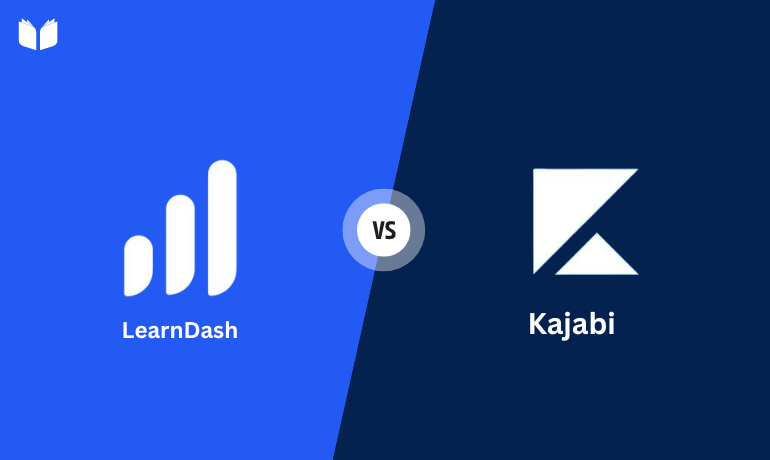

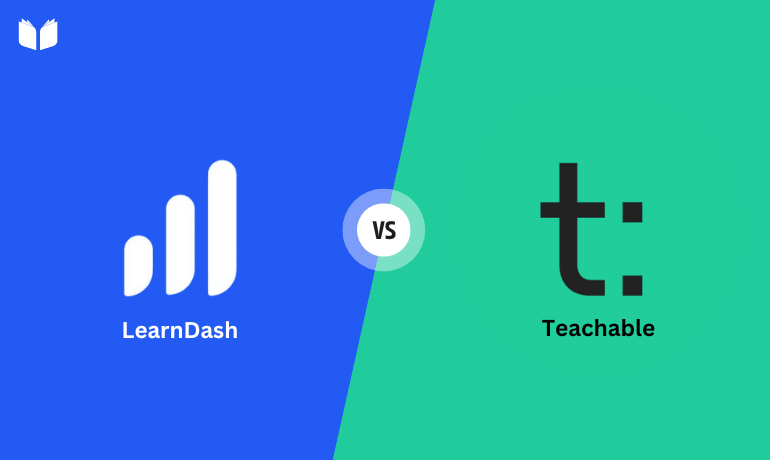


![Zakra 3.0 | Zakra Pro 2.0 Release [Major Updates!]](https://i.ytimg.com/vi/g3rifl7kWvg/maxresdefault.jpg)