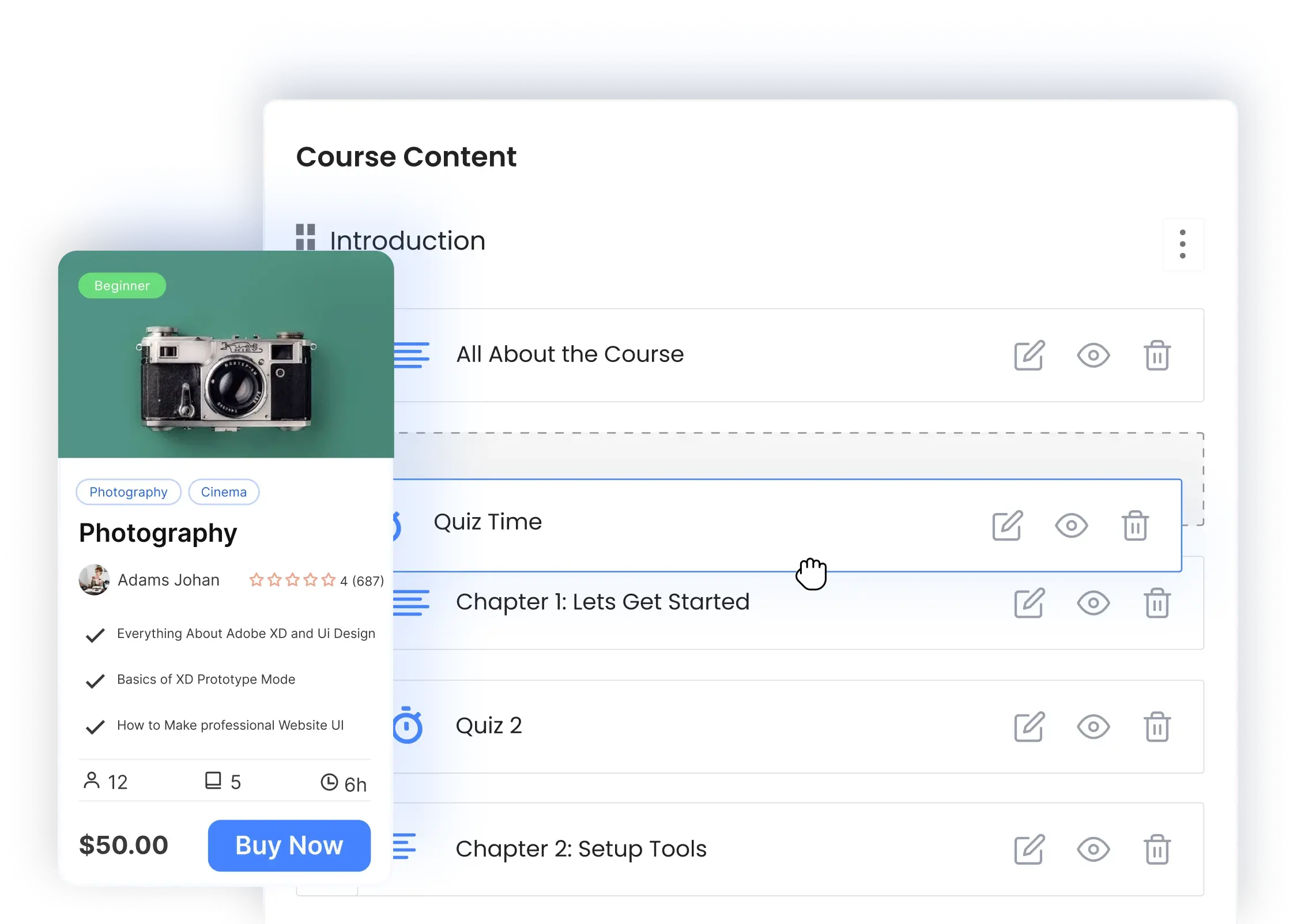LMS Migration Tool
Make a seamless transition to LMS by Masteriyo using our in-house migration solution.
Introducing Masteriyo’s Advanced Migration Tool
It’s Never Too Late to Switch to Masteriyo LMS. Our New Migration Tool makes it easy to join our fast-growing community of educators and learners, even if you are already signed to a platform.
Migration Made Seamless
Experience migration that’s not just seamless but also truly worry-free

One-Click LMS Importer
Moving from one LMS to another has never been this easy. Just select the source LMS you want to switch from and leave the rest to us.

No Third-Party Plugin Required
Activate the migration mode with a push of a button. Our migration tool is built into the platform, and you don’t have to go through the hassle of installing any plugin or extension separately.

Compatibility Across Board
Say goodbye to compatibility issues. Our migration tool ensures your content stays intact, ensuring a smooth transition every step of the way.

No Added Cost
All this is completely free for both free and paid users. After all, you’ve already suffered going with the wrong LMS platform; switching to a better LMS platform should not come at an added expense.
Make the Switch From
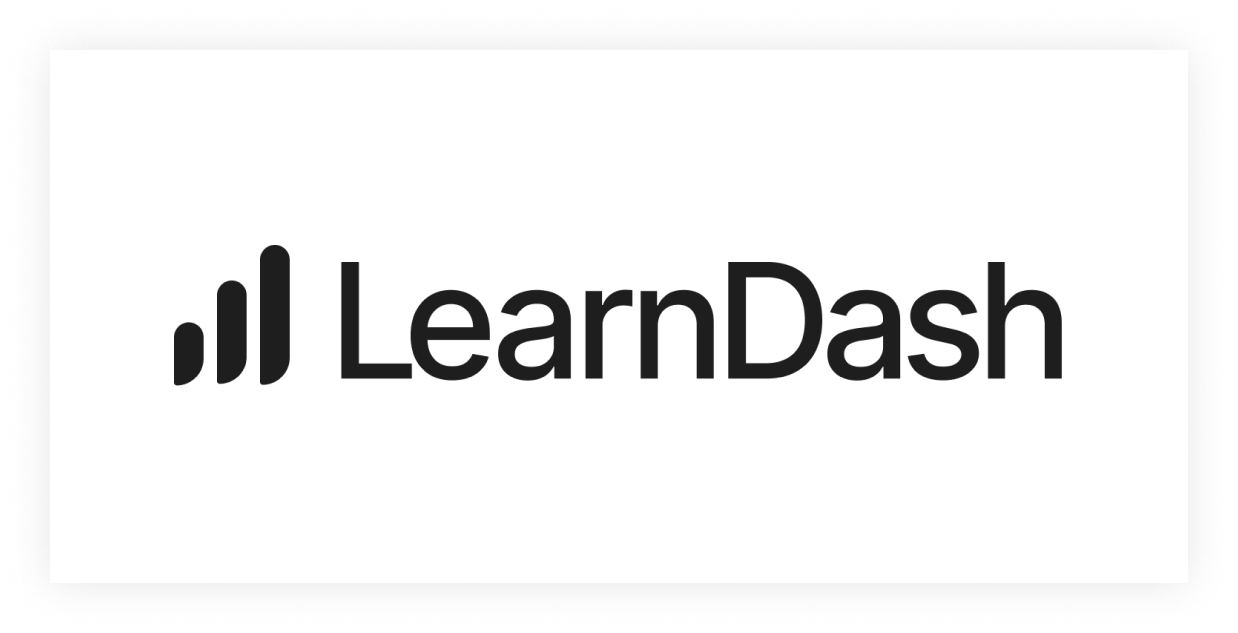
Migrate From LearnDash

Migrate From LearnPress
We’ll be adding support for other LMS plugins in future updates.
Don’t Worry – All your Data is
intact
Effortlessly transfer all your data – courses, quizzes, orders, and more –
without losing a single byte.

Courses

Lessons

Quiz

Assignment

Sales Order

Instructor

Enrolled Students
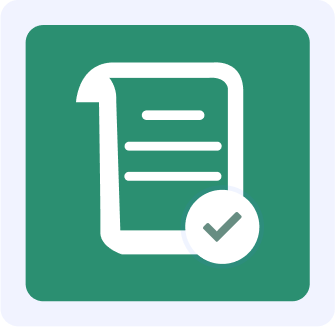
Courses Enrolled

Courses Progress Bar
We’ll Guide You Every Step of the Way

Step 1
Install Masteriyo LMS.
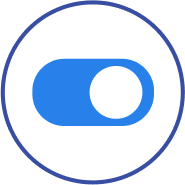
Step 2
Enable Migration Tool from the Addon section.

Step 3
Choose the source LMS from Masteriyo>Tools>Migration and hit “Migrate.” .

Step 4
Uninstall the source LMS and all associated plugins and extensions.
Frequently Asked Questions
Got questions about Masteriyo Migrations? Our FAQs can help. For further support, don’t hesitate to contact us.
Masteriyo’s migration tool is entirely free of cost.
No, you don’t need any third-party tools for migration – everything is already built into our LMS platform.
Currently, you can switch to Masteriyo from LearnPress and LearnDash. However, we are actively working on adding other platforms on board.
All your previous course and sales data will remain intact and accessible after the migration.
Get started with free version first & later extend with premium packages as you need.
Join 2000+ professionals who use Masteriyo to sell online courses easily!