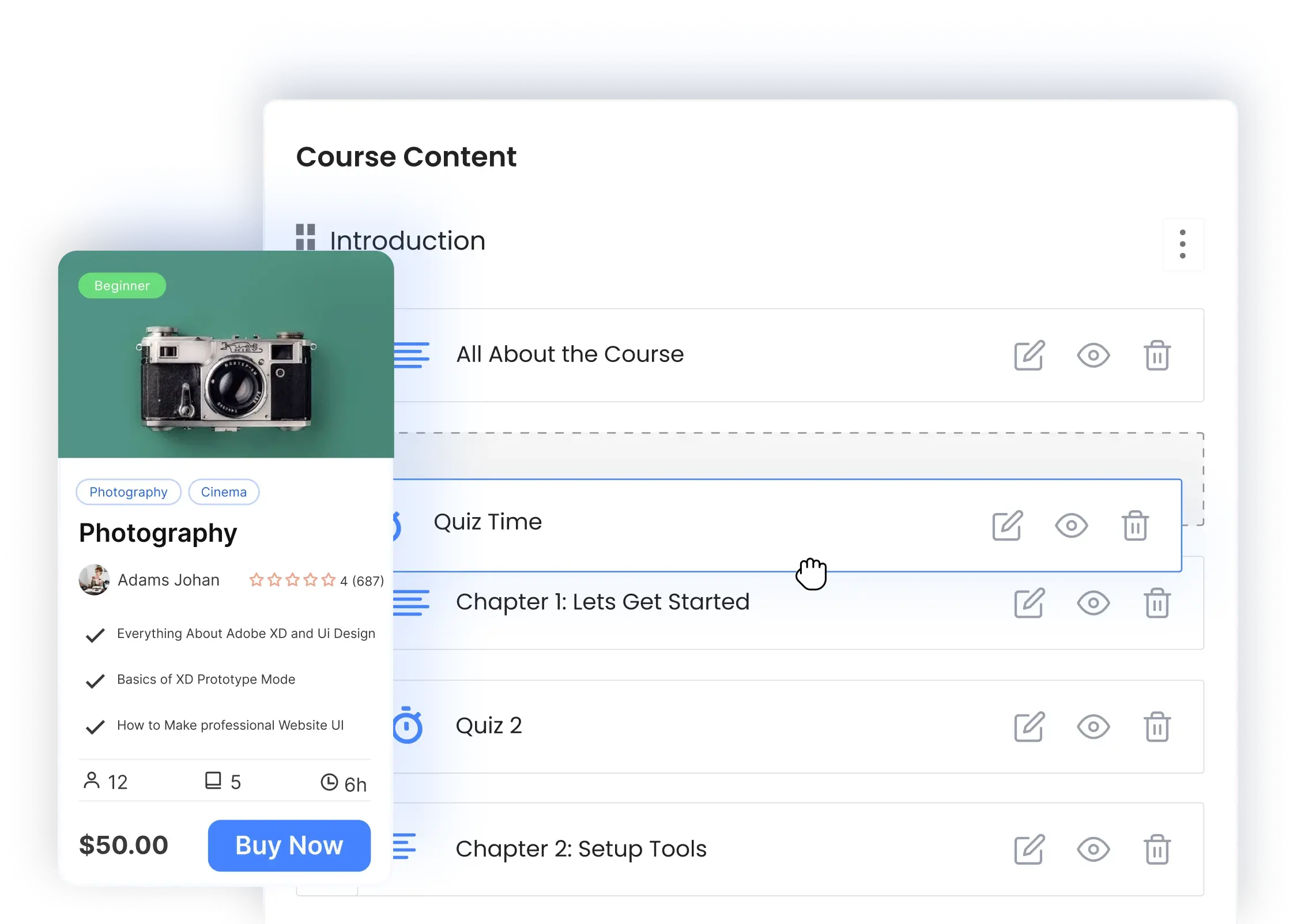Social Share
Available on:
Starter, Growth
Incorporate social sharing capabilities into your single-page courses with Masteriyo’s Social Share addon.
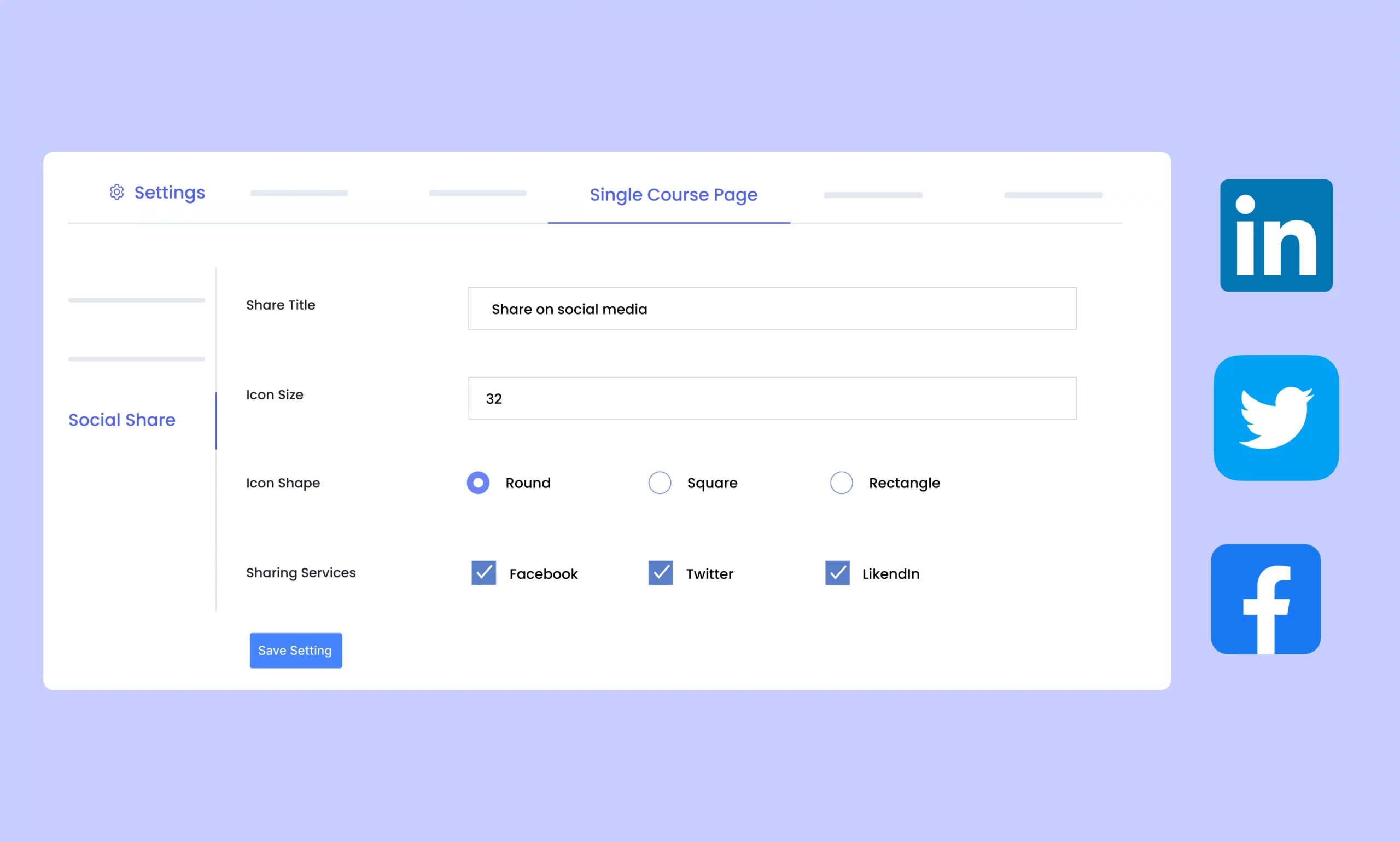
Introducing the Masteriyo’s Social Share Addon
Empower students to share your courses on various social media platforms like Facebook, Twitter, and LinkedIn. You can also display only the desired social media platform for sharing.

Add a Share Button Title
Enjoy the flexibility to add a suitable title to display above the share button according to your preferences.

Adjust the Icon’s Shape, Size, and Scheme
Customize the social sharing button’s shape, size, and color scheme to align with your brand.

Multiple Social Sharing Platforms
Enable students to share your courses on popular social media platforms like Facebook, Twitter, and LinkedIn, expanding your reach to a broader audience.
Frequently Asked Questions
Read our common queries regarding Masteriyo
You can use three popular social media platforms, Facebook, Twitter, and LinkedIn, to share your courses.
Yes, you can choose to display only the specific social media platform amongst Facebook, Twitter, and LinkedIn for sharing courses.
Yes, you can customize the share button’s shape, size, and scheme to your need. You can even add a share button title as per your liking.
Get started with free version first & later extend with premium packages as you need.
Join 2000+ professionals who use Masteriyo to sell online courses easily!