As the world shifted to online and hybrid learning during the pandemic, the LMS plugins are popular. They allow anyone to set up an eLearning platform with little to no technical knowledge.
However, not all LMS plugins are made the same, which makes it hard to choose the one that fits you.
In this article, we will focus on LearnDash and LifterLMS, comparing them to determine their strengths and weaknesses so you can make an informed decision.
LearnDash vs LifterLMS At a Glance
Before we begin, let’s quickly introduce the two WordPress LMS plugins.
LearnDash is the brainchild of Justin and Kloé Ferriman. It debuted in 2013 and became part of StellarWP in 2021.
In comparison, LifterLMS is an independent company led by its founder, Chris Badgett. It has been in operation since 2014.

LearnDash

By StellarWP

80,000+ Active Installation

Add-ons and Integrations

Premium

LifterLMS

By LifterLMS

10,000+ Active Installation

Add-ons and Integrations

Freemium
Plans and Pricing
LearnDash
LearnDash’s pricing is pretty rigid. There is no free tier or lifetime license, either. You will have to sign up for one of the three yearly subscriptions, which start at $199 per year.
LearnDash doesn’t have many add-ons since most of the features are included in the plugin itself. However, you’ll have to pay an additional $49/year for each premium add-on you use.
| LearnDash Plans | Pricing | Benefits |
|---|---|---|
| Basic | $199/year No Lifetime Package | 1-site license Core LMS Features Free integrations and add-ons 1 year of updates and support |
| Plus | $399/year No Lifetime Package | 10-site license Core LMS Features Free integrations and add-ons 1 year of updates and support |
| Pro | $799/year No Lifetime Package | Unlimited site licenses Core LMS Features Free integrations and add-ons 1 year of updates and support |
LifterLMS
On the other hand, you can enjoy the core LMS features on the LifterLMS without purchasing a premium license. This includes free courses, memberships, and users.
You can pick one of the three premium plans for more advanced features. Each plan comes with different add-ons that enable a specific set of functions.
| LifterLMS Plans | Pricing | Benefits |
|---|---|---|
| Core Plugin | FREE | Complete LMS Plugin (Unlimited Courses, Unlimited Memberships, Unlimited Users ) |
| Earth Bundle | $149.50/year | 1 Site License 1 Supported Accounts Core Features Ecommerce Add-Ons |
| Universe Bundle | $249.50/year | 5 Site License 2 Supported Accounts Core Features Ecommerce Add-Ons Email Marketing Add-Ons Form Integration Add-Ons Design Add-Ons Business Support |
| Infinity Bundle | $749.50/year | Unlimited Site License 3 Supported Accounts Core Features Ecommerce Add-Ons Email Marketing Add-Ons Form Integration Add-Ons Design Add-Ons Advanced Add-Ons Business Support |
If you already know the features you need in your eLearning website, LifterLMS’ bundles can be a better choice. On the other hand, if you need a complete LMS solution, LearnDash has better pricing plans.
That said, none of the two LMS plugins offer a lifetime license. So, if you don’t want to pay a subscription fee, you should look into other options. Masteriyo is one such plugin with a lifetime license for both individuals and agencies.
Features
Initial Setup
You will be greeted with a user-friendly setup wizard for installing LearnDash and LifterLMS. LearnDash prompts you to select the type of courses and payment methods you’ll use.
On the other hand, LifterLMS focuses on creating a basic LMS with all the necessary pages and payment methods. You can buy the Sky Pilot theme add-on for more convenience.
| LearnDash | LifterLMS | |
|---|---|---|
| Setup Wizard | ✅ | ✅ |
| Native Theme | ❌ | ✅ (Sky Pilot, Launch Pad) |
| Demo Content Import | ❌ | ✅ |
| Migration | ✅ (Tutor LMS, LearnPress, Sensei) | ✅ (LearnDash using Third-party solution) |
LearnDash and LifterLMS have taken different approaches for the initial installation that are best suited for the respective platform.
Course Builder
LearnDash and LifterLMS both offer drag and drop course builders based on Gutenberg. You can create courses and add lessons with text, multimedia, attachment, and downloadable materials and arrange them as you like.
That said, LearnDash offers advanced features like creating courses with YouTube playlists and a front-end builder.
| LearnDash | LifterLMS | |
|---|---|---|
| Drag and Drop Builder | ✅ | ✅ |
| Front-end Builder | ✅ (Premium Add-on) | ❌ |
| Unlimited Courses and Lessons | ✅ | ✅ |
| Course Dashboard | ✅ | ✅ |
| Course Attachments | ✅ | ✅ |
| Download Materials | ✅ | ✅ |
| Course Preview | ✅ (Available as Sample Lessons) | ✅ (Available as Free Lesson) |
LearnDash has a better course builder with advanced features.
Quiz Builder
The quiz builder uses the same drop-and-drag mechanism as the course builder. You can add questions, choose the question type, add answers and explanations, and so on.
LifterLMS has 12 question types, including some advanced ones like code, file upload, and scale. This gives it an advantage over LearnDash.
On the other hand, LearnDash has a leaderboard, email notification, and quiz import/export, making it a better overall solution.
| LearnDash | LifterLMS | |
|---|---|---|
| Unlimited Quizzes | ✅ | ✅ |
| Drop and Drag Builder | ✅ | ✅ |
| Multiple Question Types | ✅ (8, Includes Survey) | ✅ (12, Includes) |
| Quizzes Import and Export | ✅ | ❌ |
| Randomize Questions | ✅ | ✅ |
| Quiz Duration | ✅ | ✅ |
| Limit Quiz Attempts | ✅ | ✅ |
| Quiz Hints | ✅ | ✅ |
| Answer Explanation | ✅ | ✅ |
| Quiz Leaderboard | ✅ | ❌ |
| Email Notification | ✅ | ❌ |
Although LifterLMS has more question types, LearnDash beats it by offering feature-rich and easy-to-work-with quiz builder.
Built-in Order & Payment Support
Both LearnDash and LifterLMS have built-in support for Stripe. However, LifterLMS also supports PayPal and manual payment. It is also more flexible with pricing by offering multiple access plans for each course.
That said, it doesn’t support revenue sharing among instructors and admins.
| LearnDash | LifterLMS | |
|---|---|---|
| Built-in Order System | ✅ (Stripe) | ✅ (PayPal, Stripe, Manaul) |
| Course Subscription | ✅ | ✅ |
| Revenue Sharing | ✅ | ❌ |
The access plans in LifterLMS is more flexible when it comes to assigning course price, plans, and offers. However, it doesn’t have revenue sharing which LearnDash has.
Sales and Ecommerce
WooCommerce, being the biggest e-commerce platform, is available on both plugins. Outside of that, LearnDash has more options for third-party payment gateways and membership solutions.
That said, many of the features are built into LifterLMS.
| LearnDash | LifterLMS | |
|---|---|---|
| Stripe | ✅ | ✅ (Built-in) |
| PayPal | ✅ | ✅ (Built-in) |
| Razorpay Integration | ✅ | ❌ |
| WooCommerce | ✅ | ✅ |
| WooCommerce Subscription | ✅ | ❌ |
| Easy Digital Downloads | ✅ | ✅ |
| Paid Membership Pro | ✅ | ✅ |
| Restrict Content Pro | ✅ | ❌ |
Its a tie since both LearnDash and LifterLMS support major payment gateways and membership feature be it through integration or built-in solution.
Certificate Builder
The certificate builder on both LearnDash and LifterLMS is based on Gutenberg. However, LifterLMS offers 10+ shortcodes, 10 merge codes, and premade legacy templates to work with.
| LearnDash | LifterLMS | |
|---|---|---|
| Certificate Blocks | ✅ (4 Custom Blocks) | ✅ (10+ shortcodes, 10 merge codes) |
| Pre-built Certificate Templates | ❌ | ✅ |
| Unlimited Certificates | ✅ | ✅ |
| Certificate Dashboard | ✅ | ✅ |
| Auto Attach Certificate to Email | ❌ | ❌ |
| QR Verification for Certificate | ❌ | ❌ |
The certificate builder of LifterLMS is more easy to work with as it offers more custom blocks and templates.
That said, there are WordPress LMS plugins that offer more advanced certificate builders.
Take Masteriyo, for instance. It offers QR verification and the ability to send emails with certificates upon completion of a course.
Gradebook and Analytics
LearnDash and LifterLMS allow you to track students’ performance in different courses, quizzes, assignments, and grades. You can also get course-wise reports on sales, enrollment, and student reports in LifterLMS.
It is available as a separate premium add-on that costs Rs.$49/year on LearnDash
| LearnDash | LifterLMS | |
|---|---|---|
| Gradebook | ✅ | ✅ |
| Course Analytics | ✅ (Available as ProPanel) | ✅ |
Although both LMS plugins offer gradebook and analytics features, LifterLMS has it in the core plugin make it a more economical.
Live Sessions
Neither LearnDash nor LifterLMS have built-in support for live sessions. However, you can host live interaction using third-party plugins.
| LearnDash | LifterLMS | |
|---|---|---|
| Event Calendar | ✅ | ✅ |
| Live Interaction | ✅ (Zoom, Google Meet, GoToWebinar) | ✅ (Zoom) |
You can host live sessions using either LMS plugin so it is a tie.
If you want a more intuitive way to host live sessions on your website, LMS plugins like Masteriyo make it easy with in-house add-ons.
Course Protection and Security
Both LearnDash and LifterLMS promise content protection against stealing and unauthorized access. However, if you look at other aspects like user registration, LearnDash is better equipped with reCAPTCHA and email verification.
| LearnDash | LifterLMS | |
|---|---|---|
| Course Content/Video Protection | ✅ | ✅ |
| Password Strength Checker | ✅ | ✅ |
| Google reCAPTCHA | ✅ | ❌ |
| Email Verification | ✅ | ❌ |
LearnDash has a more comprehensive security mechanism to protect course material and user data.
Student Engagement
You can create groups, cohorts, and forms within your eLearning system to engage students. Some features are part of the core plugins, whereas others are accessible through add-ons and integrations.
| LearnDash | LifterLMS | |
|---|---|---|
| Q&A Section | ❌ | ❌ |
| Review System | ✅ | ✅ |
| Course-wide Announcement | ❌ | ❌ |
| Notification System | ✅ | ✅ |
Its a tie since both platform have sufficient channels for student engagement.
Course Control and Access
LearnDash and LifterLMS both offer course control features like content drip, course prerequisites, and even course bundles. In addition, LearnDash has challenging exams, the completion of which allows learners to skip the preceding course material.
| LearnDash | LifterLMS | |
|---|---|---|
| Course Preview | ✅ (Available as Sample Lessons) | ✅ (Available as Free Lesson) |
| Course Content Access for Instructor/Admin | ✅ | ✅ |
| Course Prerequisites | ✅ | ✅ |
| Content Drip | ✅ | ✅ |
| Course Retake | ✅ | ✅ |
| Challenging Exams | ✅ | ❌ |
| Course Bundle | ✅ (Available as Course Groups) | ✅ (Available as Collections) |
| Course Expiration | ✅ | ✅ |
LearnDash and LifterLMS offer all necessary course control and access features.
User Roles and Membership
LearnDash and LifterLMS allow unlimited instructors and students. They also support multi-instructor collaboration and the creation of membership sites.
With LearnDash, you can import and export user data from an existing installation.
| LearnDash | LifterLMS | |
|---|---|---|
| Unlimited Instructors and Students | ✅ | ✅ |
| User Import and Export | ✅ | ❌ |
| Course Content Access for Instructor/Admin | ✅ | ✅ |
| Bulk Course Enrollment | ✅ | ✅ |
| User Profile | ✅ | ✅ |
| Social Login | ❌ | ❌ |
| Multiple Instructor | ✅ | ✅ |
| Membership Site | ✅ | ✅ |
LearnDash does offer some extra features but it is not enough to give it the win — its a tie as well.
Design and Customization
LifterLMS has a lot of in-house design and customization tools that LearnDash lacks. It has in-house themes like Sky Pilot and Launch Pad as well as LMS page builders like Aircraft.
On the other hand, LearnDash doesn’t have in-house solutions but brings wider support for existing themes and page builders.
| LearnDash | LifterLMS | |
|---|---|---|
| Bundled Theme | ❌ | ✅ (Sky Pilot, Launch Pad) |
| Page Builder | ✅ (Elementor, Divi, Beaver) | ✅ (Aircraft Builder) |
| White Label | ❌ | ❌ |
| Webhooks | ✅ (Zapier) | ✅ (Zapier, Uncanny Automator, WP Fusion) |
| Advanced Email Automation | ✅ | ✅ |
| Shortcodes | ✅ | ✅ |
The choice is straightforward — choose LifterLMS if you want to closed ecosystem and go with LearnDash if you are comfortable with mainstream themes and plugins.
One big omission of both these LMS plugins is white labeling. Despite all customization options, you can add your logo and branding to the platform, which is essential for corporations.
In this case, we recommend Masteriyo, which offers white labeling in addition to all the customization options of LearnDash and LifterLMS.
Support and Documentation
From documentation and online courses to video walkthroughs, LearnDash and LifterPress offer multi-channel support for their users.
| LearnDash | LifterLMS | |
|---|---|---|
| Live Chat | ❌ | ✅ |
| Documentation | ✅ | ✅ |
| Video Tutorials | ✅ (YouTube, Academy) | ✅ (YouTube, Academy) |
| Live Walkthrough | ✅ | ✅ (Q&A Livestream) |
| Facebook Community | ✅ | ✅ |
There is no clear winner here as well.
LearnDash vs LifterLMS: Which should you choose?
Here’s a summary of everything discussed so far. To give you a broader sense of the competition, we’ve also included Masteriyo in the comparison chart.
| Feature | LearnDash | LifterLMS | Masteriyo |
|---|---|---|---|
| Pricing | 4 ⭐ | 4 ⭐ | 5 ⭐ |
| Initial Setup | 4.5 ⭐ | 4.5 ⭐ | 5 ⭐ |
| Course Builder | 5 ⭐ | 4.5⭐ | 5⭐ |
| Quiz Builder | 5 ⭐ | 4.5 ⭐ | 4.5 ⭐ |
| Certificate Builder | 4⭐ | 4⭐ | 5⭐ |
| Live Sessions | 5⭐ | 5⭐ | 5⭐ |
| Course Protection and Security | 5⭐ | 4.5⭐ | 5⭐ |
| Student Engagement | 4⭐ | 4⭐ | 5⭐ |
| Built-in Order and Payment | 4 ⭐ | 4.5⭐ | 5⭐ |
| Sales and Ecommerce | 5⭐ | 5⭐ | 5⭐ |
| Gradebook and Analytics | 4.5⭐ | 5⭐ | 5⭐ |
| Course Control and Access | 5⭐ | 4.5⭐ | 4.5⭐ |
| User Roles and Membership | 5⭐ | 5⭐ | 5⭐ |
| Design and Customization | 4.5 ⭐ | 4.5 ⭐ | 5⭐ |
| Support and Documentation | 5⭐ | 5⭐ | 5⭐ |
To conclude, LifterLMS is a better option when it comes to design customization and flexible pricing plans. In all other aspects, LearnDash is on par if not better.
Before you make the ultimate decision, we suggest looking into other alternatives, as there are a lot of new promising LMS in the market. One such plugin is Masteriyo, which has all LMS features and even more flexible pricing.


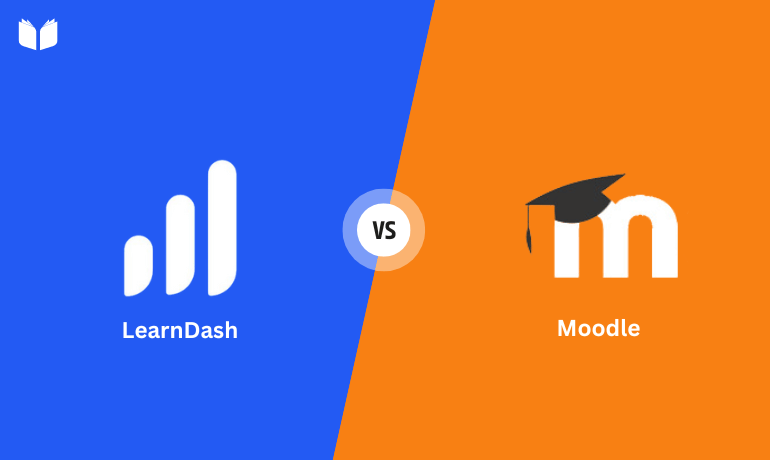
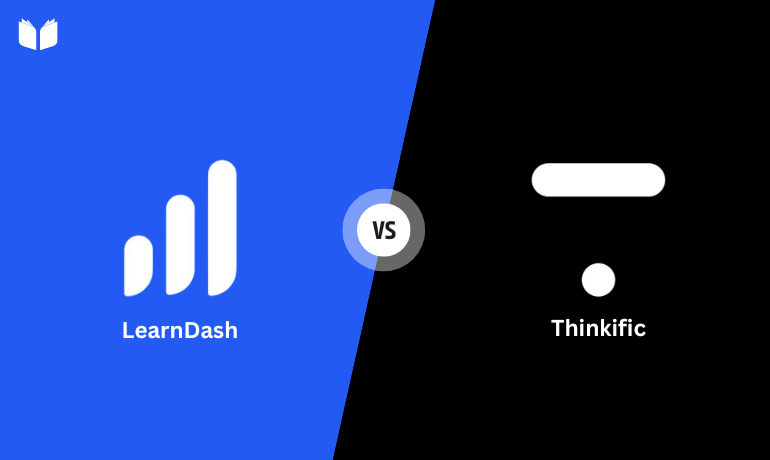


![Zakra 3.0 | Zakra Pro 2.0 Release [Major Updates!]](https://i.ytimg.com/vi/g3rifl7kWvg/maxresdefault.jpg)