Want to get familiar with the way of choosing an LMS plugin for your business? Thinking of creating an online course through LMS? If yes, there are several WordPress LMS plugin options to choose from!
You must make a suitable choice, so you don’t have to regret your decision later! In this article, we will learn to choose the right LMS plugin for your business.
Further, we will also be learning what the Learning Management System plugin is and the features to look out for when selecting the one.
The decision to purchase a suitable plugin lies within you.
One wrong decision can break your business and you might have to switch from one to another plugin. This is not only time-consuming but takes much of your time and effort.
Therefore, we have curated this list to help you make the best decision.
What is a Learning Management System? (Introduction)
In simple terms, LMS is defined as a software application. It allows you to create, manage, and deliver eLearning courses just from the same place.

It is better than a lot of other applications. The reason is, it makes the eLearning process faster, more productive, cost-effective, and trackable.
While there are tons of elements to consider when choosing an LMS for virtual learning, these two can be a must:
- A server that performs all the base functionality.
- A user interface (UI) that’s operated by administrators, instructors, and students.
Employee, compliance, customer training, education, and lead generation use LMS too.
Even as a business leader, you need to choose the right LMS plugin to sustain a more knowledgeable and productive workforce.
What to Look for in a WordPress LMS Plugin?
The process to choose the right LMS plugin can be a daunting task!
But, if you make a wise decision, having a successful business journey is within the palm of your hand.
While choosing a plugin it’s important to ask yourself the right questions. This ensures that you choose the right LMS plugin that meets all your business needs.
To make it easier, we have listed down some of the must-ask questions when choosing an LMS:
- What things can you achieve by choosing an LMS?
- How would you like to communicate with your audience?
- What are the features and functions offered by an LMS plugin?
- Will this LMS plugin be suitable for your business?
These are just a few questions. Further, you can project your objective through the LMS course you offer to get a better suit of ideas!
Here are some of the top features to look into when choosing an LMS plugin:
- Supports Quiz: Are you thinking of creating and administering quizzes to assess the knowledge and overall progress of the users? Then, we suggest you get a plugin that supports quizzes.
- Email Automation: Want to engage the existing subscribers by providing information through automated emails. If yes, you need to choose the right LMS plugin that has email automation.
- Upload Course Materials: It’s better if you select an LMS plugin that includes text, and PDFs for course workbooks. Also, it includes other course materials like audio, video, and other materials.
- Payment Gateways: Do you want a quick and secure payment for your courses? If yes, select an LMS plugin that provides multiple payment options as per your requirements.
- Content Dripping: Are you willing to handle extensive courses with ease? If yes, content dripping lets you release lessons at a respective scheduled time instead of releasing them all at once.
- Progress Tracking: This feature enables recording and monitoring users’ activity to know the overall progress! It keeps a detailed record of lessons that are accessed, completed, or yet to be completed.
- Responsiveness: You might face issues if your LMS website cannot be accessed through mobile devices. To avoid that, we suggest you choose a responsive plugin.
- Integration and Compatibility: Many plugins provide their users with plenty of add-ons. We suggest you choose a plugin that provides multiple integrations that enhances your website functionality.
Choose The Right LMS Plugin in Four Simple Steps
Let’s get familiar with the steps to follow while determining how to choose an LMS system.
1. Create a Requirement List
Do you want to know how to choose an LMS? The initial step while choosing an LMS plugin is to create a requirement list.

While choosing an LMS plugin you should know who your audience is and what your business purpose is.
If you don’t consider yourself an entrepreneur and want to make certain amount selling courses online, the starter plan of the LMS plugin is suitable for you! If not, you can go with scale plans!
While defining the target audience the participants are divided into the following specific group:
- Age: If your business customer is an old user, an LMS plugin with a minimal look and interactive UI/UX might be suitable. In contrast, elements like digital interaction and gamification are required if you have more millennials. But sometimes it entirely depends on the individual.
- Size: While choosing an LMS plugin it’s better to have a sound knowledge of the number to be trained. This will help you determine your plan for the plugin. If your business grows, you can also switch plans easily.
- Skill: Different learners and users have different levels of skill. You will have better options if you choose a plugin that provides plenty of options to all learners.
2. Look for LMS Plugin’s Technical Specification
LMS plugins can function well if it has a lot of technical features and options. The features vary from one plugin to another.
We suggest you choose a plugin that is compatible with the respective Content Management System (CMS) that you use.
Similarly, you might want to choose a plugin with simple installation, progress tracking, communication, security, and support. A user-friendly interface will let you deliver course content with interactive options.
Try choosing a plugin that has various user management options like creating and managing accounts.
It’s even better if the plugin enables you to assign roles and permissions and organize them into different groups and categories.
Hence, these are some of the top technical specifications to look for while choosing an LMS plugin.
3. Explore the Market and Evaluate Vendors
When choosing an LMS plugin it will be a suitable choice to do your research and look through available plugin options.
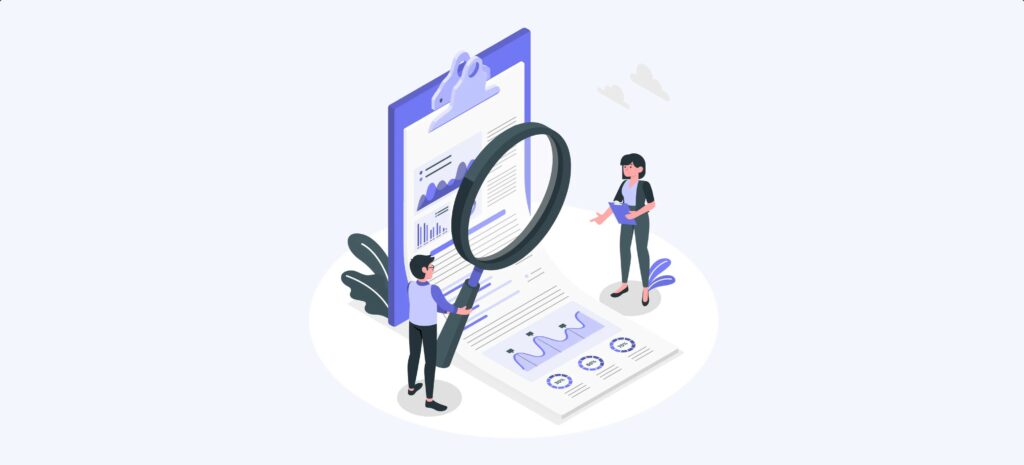
It can be a good idea to go through reviews and ratings. If you don’t find it trustable, going through experts’ suggestions or seeking recommendations might be a suitable option.
We would suggest you evaluate the vendors based on their credibility. You can also consider some of these factors:
- The reputation of the Vendor
- Total number of years in business
- Client base and financial stability
A lot of vendors provide technical support, training, updates, and much more. If you choose them, your entire website-building journey will be easier.
There are plenty of LMS plugins available in the market. To figure out which one is the best for you, we suggest comparing your suitable options.
You can even check out if the LMS plugin provides the feature that you want for your business or not! We would suggest you choose plugins that provide a free trial option.
4. Choose the Right LMS Plugin
The last step is to choose a WordPress LMS plugin for your website.
In this final step, you need to consider all the points you’ve noted in the initial steps. Here, it is better to work with your business team members and other important stakeholders and partners.
An LMS plugin itself can’t create a complete website. For that, you need to choose a suitable education theme.
It’s better if you invest appropriate time while choosing an LMS plugin that will help you in the long run. While others might switch from one plugin to another, you’ll be growing your business successfully!
If you’re thinking of purchasing a premium WordPress LMS plugin, we would suggest you try its free version first! This way you’ll have somewhat of an idea about the plugin and the features it offers.
Lastly, you might want to choose a plugin with plenty of add-ons. The reason? You will be able to use additional features and enhance your website in a better way.
Deep Dive into the Specific Needs of Virtual Learning Environments
Virtual learning environments have become very important in today’s digital age. The main reason is the widespread use of virtual learning and training.

If you also want to master virtual learning environments, you might want to know about their specific needs.
Let’s get familiar with them!
- Access to proper infrastructure: To operate virtual activities smoothly, you need to make sure that you have access to a proper internet connection. It will enable you to operate all your business activities without any interruption.
- User-friendly interface: Virtual learning environments should have a user-friendly interface. It enables easy interaction and features for the users.
- Collaboration tools: Tools like chat rooms, discussion boards, video conferences, and shared document editing facilitate collaboration. It also develops a sense of community.
- Data security options: Data privacy and security is always given the topmost priority. So, your platform should be able to follow data protection rules, implement procedures for secure login, and encrypt sensitive information.
Pros and Cons of Using LMS Plugin for Your Business
Here are some of the top benefits of using an LMS plugin:
- LMS plugin provides businesses with a centralized platform to create, manage and deliver content and materials.
- Learners can navigate and access materials using its user-friendly interface.
- Its scalability nature lets you expand your business offering with the respective time.
- These plugins offer analytics and tracking features that let you monitor progress, engagement, and performance.
- It provides you with complete control over your business platform. This way you don’t need to be more reliant on a third party.
- A lot of LMS plugin includes built-in communication and collaboration tools.
- Modern LMS plugins have robust security measures to protect secured and sensitive data from piracy and unauthorized users.
In contrast, here are some of the cons of choosing an LMS plugin:
- Some users claim that the LMS plugins are expensive for them. However, in this case, we suggest you choose free ones!
- A few of the configuration and implementation options might appear a bit technical to beginners.
- Sometimes, LMS plugins can encounter different technical issues.
Frequently Asked Questions
Yes, you can use some of the best LMS WordPress plugins for free to meet your daily requirements.
Yes! A lot of LMS plugins support third-party addons that let you enhance your business in a better way.
To create a learning management website with WordPress you need to install an LMS plugin. Then you can start creating the course content, design, and launch it.
Some of the top features to consider while choosing an LMS plugin are its features and functionalities, ease of use, integration options, responsiveness, and more.
Conclusion
The LMS plugin is a suitable option to grow your business and make it more organized and functional!
The entire process to choose the right LMS plugin can seem quite intimidating, but that is it! Once you get started, remaining in the business world is quite easy. You can get both free and premium LMS plugins.
If you want our suggestion, we recommend you try Masteriyo WordPress LMS Plugin. This complete LMS plugin has everything you need to stand out for your business.
Moreover, you also need a theme. For that, we’d suggest you try the Online Education theme. The reason? It is compatible with all LMS plugins and is easy to use! Also, go through other LMS themes like Zakra and eLearning.
Are you new to the WordPress world and need a guide to start an online course business? No worries, we’ve got your back with a comprehensive guide.
We hope this article will help you choose the right LMS plugin for your business!
We wish you all the best in your future endeavors!



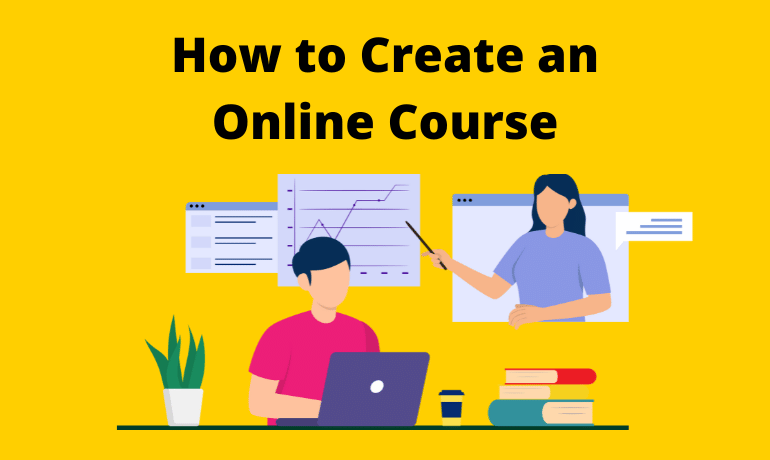


![Zakra 3.0 | Zakra Pro 2.0 Release [Major Updates!]](https://i.ytimg.com/vi/g3rifl7kWvg/maxresdefault.jpg)