Have you heard of “drip course content” but are not sure how it can help your online course? In that case, this article is just for you!
Imagine a learning platform that turns education into a step-by-step journey, not a race. That’s what the content drip feature in an LMS helps create.
In this article, we’ll provide an insight into what drip feeding is and how to use it in your courses.
What Does Feeding Drip Course Content Mean?
Consider drip-feeding as giving your students the entire course in bite-sized pieces over time instead of serving it in one big gulp.
Instead of sharing all your materials immediately, you reveal them gradually, keeping your followers engaged.
Simply put, drip-feeding is about delivering course content in scheduled parts, rather than all at once.
For example, many games and apps release new content gradually through updates and expansions to maintain user engagement.
Just like that, you can drip-feed content to your users in a planned manner until they have full access.
Why Use Content Dripping in a WordPress LMS Website?
Drip feeding is a process in which learners are exposed to the same knowledge several times with pauses in between.
When information is provided in intervals, an online course becomes more effective. This provides students with extra opportunities to analyze the subject matter.
So, let’s take a closer look at some of the advantages of using drip content on your WordPress website!
1. Engage and Retain Users Over a Long Time
Instead of overwhelming learners with lots of information at once, drip-feeding lets them take in the material at their own pace.
This helps them remember and understand things better. It’s like when you eat your favorite snacks slowly to enjoy them more.
Content dripping is like a fun game where you can see how far users have come and get new challenges regularly.
This keeps students excited to learn and makes it easier to stay interested in the learning platform for a long time.
2. Build a Structured Course for Your Students
When you release course materials step by step, you’re like a guide leading students on an exciting learning adventure.
This method ensures that they first build a strong foundation before diving into the more complex stuff, which makes learning easier and helps them remember what they’ve learned.
It’s like a suspenseful story where students can’t wait to find out what happens next. This will keep them engaged and participating regularly.
3. Prevent Fraudulent Refund Claims
Some users might sign up to your site, download the content, cancel their subscription, and then ask for a refund.
You can safeguard against fraudulent refund claims as such effectively by adding the content drip feature in your LMS.
Share your course content slowly, making sure students get it bit by bit as they go along. This helps to stop people from trying to grab all the content fast and then asking for a refund.
Make sure everyone gets a fair deal because refunds happen in sync with how students are learning. This way, it’s simpler to prevent tricky refund requests and keep things fair for everyone on the learning journey.
4. Break Down Complex Topics
When you release your course materials gradually into smaller parts, the students can concentrate on understanding one idea at a time.
In addition, this method will boost their ability to grasp, remember, and stay engaged with the content. This means students can seamlessly deal with complex topics.
Enhance students’ learning experience by allowing them to completely understand each concept before advancing to the next.
Best Tools for Creating Impressive Drip Courses
There are numerous extensive plugins available in WordPress to create exciting learning experiences for your students, including drip content.
Confused about which LMS plugin is right for you? Don’t worry.
We’ll discuss a few of them briefly to simplify your decision-making.
1. Masteriyo
Among the many plugins available in WordPress, Masteriyo stands out as an excellent choice for an LMS plugin.
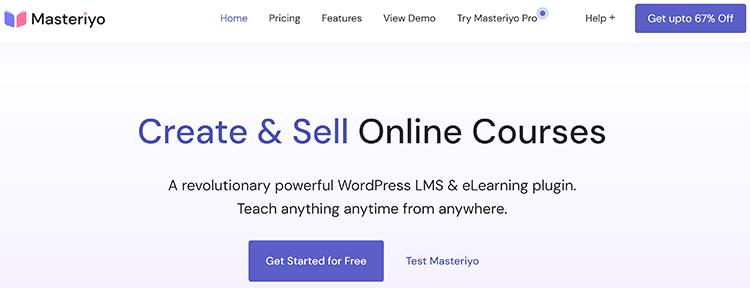
With Masteriyo, you can smoothly build interactive courses. Masteriyo provides many useful features like a strong Quiz Maker, a Certificate Generator, and a mode for Focused Learning, making it a great choice for your needs.
Additionally, Masteriyo’s premium plan features a Content Drip addon, allowing you to gradually release content on your website.
This plugin provides complete control over learning path management without the need to write a single line of code.
So, if you’re in search of a quick and user-friendly learning management system plugin for creating and selling your online courses, Masteriyo is the ideal choice for you!
Pricing:
- Masteriyo Starter Plan: $49.17/ year
- Masteriyo Growth Plan: $98.67/ year
2. LearnDash
LearnDash is a powerful WordPress LMS plugin that empowers users to create effective courses without needing to code.
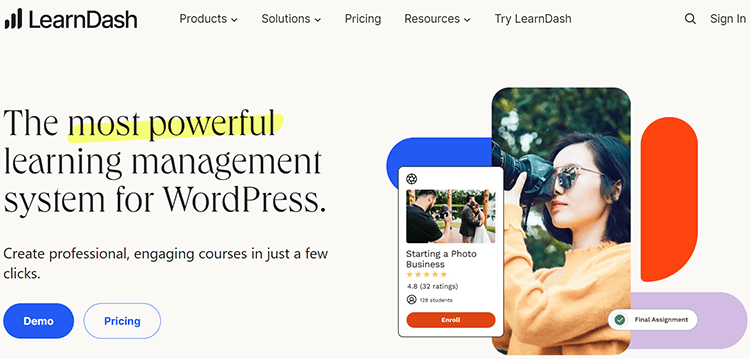
The plugin includes a user-friendly drag-and-drop course builder for easy customization.
Additionally, it offers dynamic content delivery through drip-feed lessons where you can make all course content available at once or on a schedule.
This way, the students can progress at their own pace.
Pricing:
LearnDash offers three pricing editions to choose from, so you can select the plan that best suits your budget and needs.
- Basic: $159.0/year
- Plus: $189.0/year
- Pro: $329.0/year
3. TutorLMS
TutorLMS is a highly flexible WordPress LMS for your online learning site.

The plugin is easy to use and gives an incredible user experience. With TutorLMS you can seamlessly create, protect, and sell your online courses.
The plugin provides fantastic features such as a Q&A section for student interaction and compatibility with Gutenberg, WooCommerce, and Easy Digital Downloads.
Pricing:
The core plugin for TutorLMS is free; however, if you want to explore its pricing plans further, they’re as follows:
- Individual: $199/year
- Business: 399/year
- Agency: 799/year
How to Create Drip Courses in WordPress using Masteriyo?
Dripping your content can help your students to grasp and retain information effectively.
In this guide, we’ll show you how to create drip courses in WordPress using the Masteriyo plugin.
Let’s dive in!
Step 1: Purchase Masteriyo Pro
The free Masteriyo version has enough features to begin building your LMS site. For instance, the free version offers Free and Sequential content drip.
However, if you’re interested in using the rest of the content drip features, you’ll need to upgrade to our premium plan “Growth”.
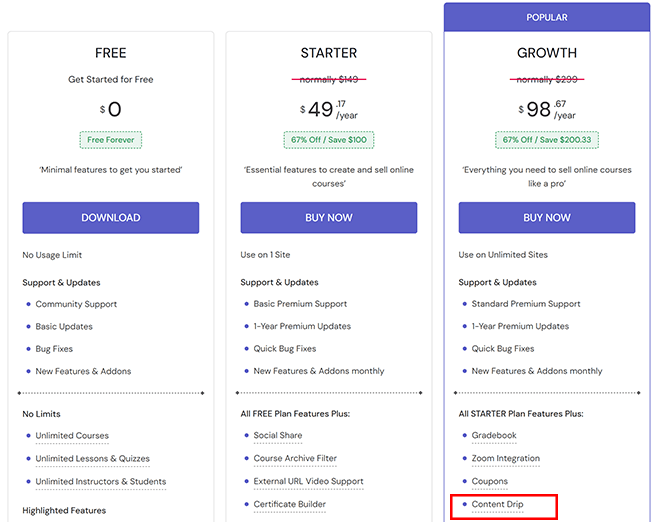
Visit Masteriyo’s pricing page and purchase it. You’ll get an email containing a Download Link and a License Key.
Click the Download Link, and you’ll be redirected to the Order Page. There, you’ll find a series of zip files for the plugin’s different versions. Simply download the latest version of the plugin, and you’re ready to go!
Step 2: Install and Activate the Masteriyo Pro Plugin
To begin, log in to your WordPress dashboard and head over to ‘Plugins‘ in the menu.
Click on ‘Add New.’ Next, select ‘Upload Plugin‘ and use the ‘Choose File‘ button to upload the Masteriyo Pro zip file. Once it’s uploaded, activate the plugin with a simple click.
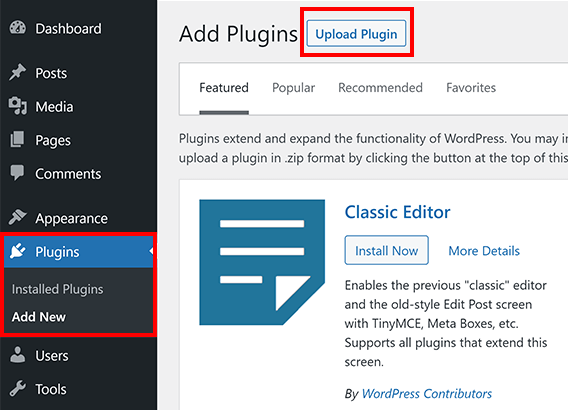
Lastly, in the ‘License‘ section, paste your license key and hit ‘Activate.’
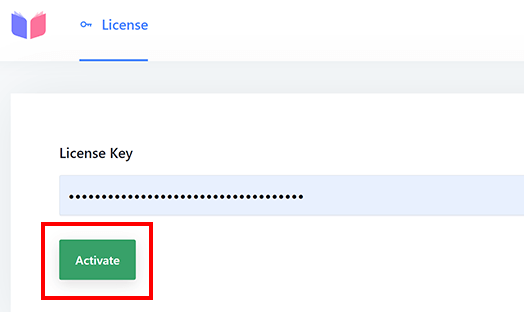
That’s it! You’re now all set to make the most of Masteriyo Pro!
Step 3: Toggle On the Content Drip Addon
After successfully installing the Masteriyo Pro LMS plugin, you can effortlessly enable the Content Drip addon to control the pace of your course content.
Start by navigating to Masteriyo >> Add-ons.
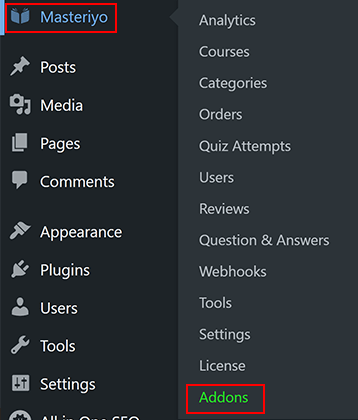
Find the Content Drip add-on and toggle on the button to enable the feature.
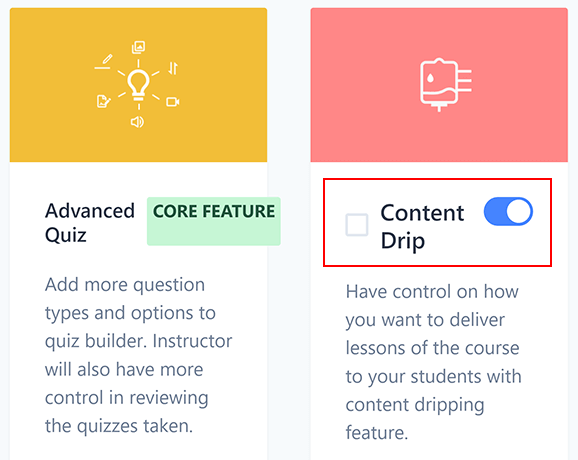
Step 4: Create a New Course
Masteriyo offers unlimited course creation and a unique single page interface. This saves your time, allowing you to build entire courses without switching between pages.
So, before you begin learning about content drip-feeding in WordPress, it’s important to have your course ready.
To create a new course in Masteriyo, go to Masteriyo >> Courses.

Then, click ‘Add New Course.’ This opens the ‘Add New Course‘ page under the Course tab.

Here, you can input the Course Name, Description, Highlights, Categories, Featured Image, and Featured Video. After filling in all the details, click ‘Next.’
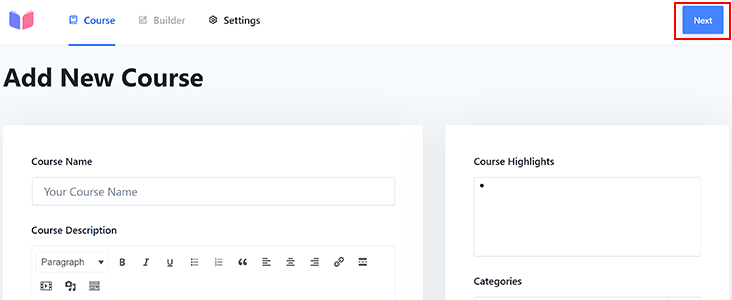
You’ll be taken to the Course Builder tab, where you can ‘Add New Section‘ to your content. Click the button, give it a suitable name, and press ‘Add.’
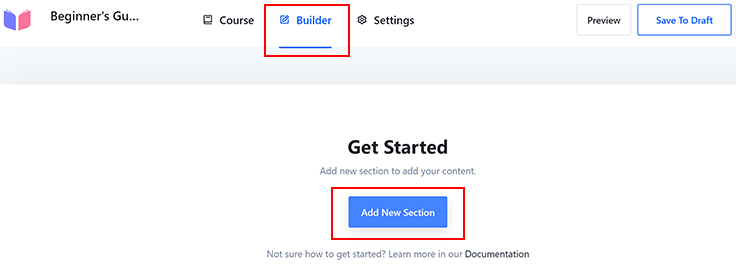
Similarly, click ‘Add New Content‘ to include new lessons and quizzes. That’s it! Creating courses with Masteriyo is just a walk in the park.
Likewise, you can also set up your individual course settings from the same page.
Step 5: Set Up the Drip Feed Content
Now that you have your courses ready, it’s time to set up and configure the drip feed content. With Masteriyo, you can set the four different types of flow of your content such as free, sequential, Date Selection, or X days of enrollment according to your choice.
Now, let’s discuss them briefly.
Free Flow: You can give your learners immediate access to all course content. It’s perfect for courses where students can jump in and explore at their own pace.
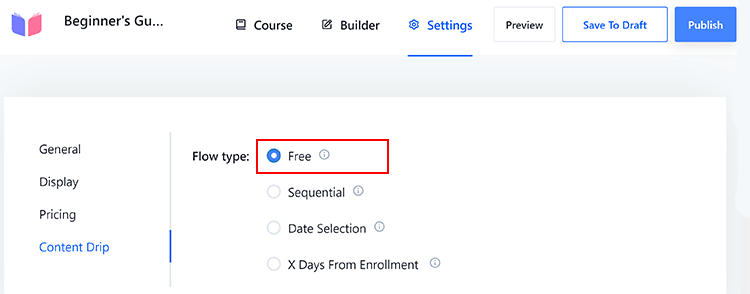
Sequential: Sequential flow allows you to release content gradually, ensuring that learners go through lessons and quizzes in a specific order. It’s an effective way to guide students through a structured learning journey.
This means students won’t be able to jump to another lesson/quiz without completing the previous content.
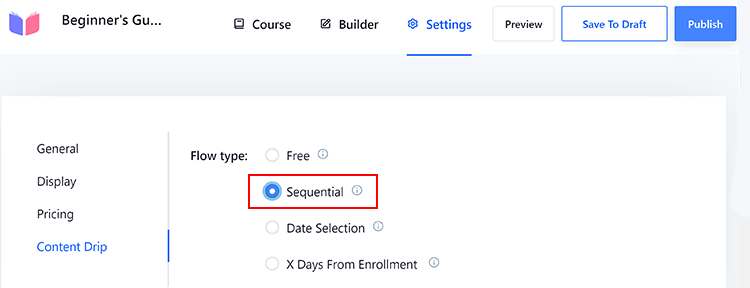
Date Selection: If you prefer to release content on specific dates, this option lets you do just that. You can schedule when lessons become available, aligning them with your curriculum or schedule.
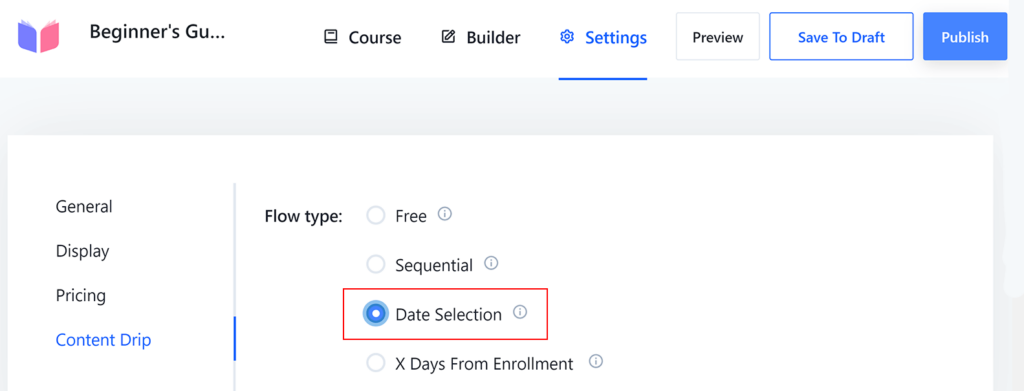
To enable Date Selection, start by choosing this option. Then, go back to the Builder tab and click the edit icon for the lesson/quiz you want.

Now, you’re in control!
Set a specific date and time to unlock the lesson for your students. You can do this easily from the Drip Date option at the top right corner.
Remember to hit Update to save your changes. This way, the lesson/quiz will stay locked until the date you’ve chosen, preventing students from accessing it early.
X Days of Enrollment: This choice enables you to control content access based on the number of days a student has been enrolled in the course. It’s great for drip-feeding information over time, keeping learners engaged, and preventing information overload.
To activate it, start by choosing this option.
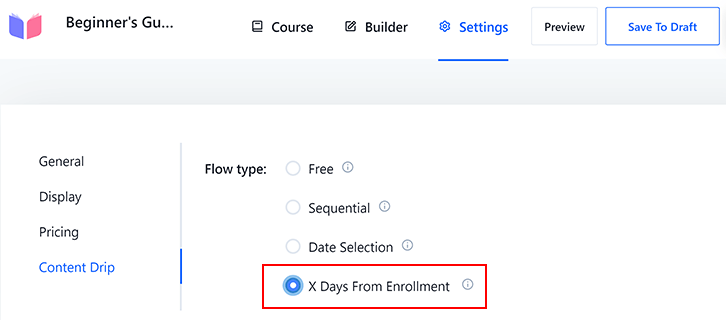
Now, return to the Builder page and, just like before, click the edit icon for the lesson/quiz you want to tweak.
In the Drip Days section, specify the exact number of days your students must wait after enrolling before they can access the course content.
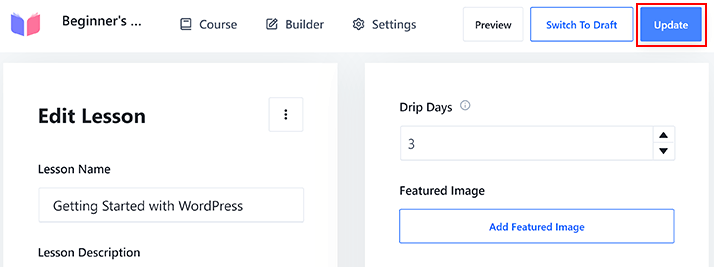
And here’s the finishing touch – remember to hit Update to save your changes.
As a result, your courses will stay securely locked until the specified number of days have passed.
That’s how you can elegantly deliver content in WordPress, keeping your students engaged and eager to learn.
Conclusion
Hence, the Content Drip feature is essential if you want to make your course engaging and increase user interaction!
If you want to make your courses even more engaging, check out our article on “10 Ways to Increase Student Engagement Using Masteriyo“. This will surely help you enhance your courses further.
With this, we’ve come to the end of this article! If you have any questions regarding the content drip feature in an LMS, feel free to comment below!
Do follow us on Facebook and Twitter to get notified of our new articles and news!






![Zakra 3.0 | Zakra Pro 2.0 Release [Major Updates!]](https://i.ytimg.com/vi/g3rifl7kWvg/maxresdefault.jpg)